Using Find and Replace
|
| < Day Day Up > |
|
The Find and Replace feature in Fireworks can save you from a lot repetitious tasks when you need to make changes to an image, document, or even a file. To access the Find and Replace panel, choose Edit ® Find and Replace (Figure 21-1).
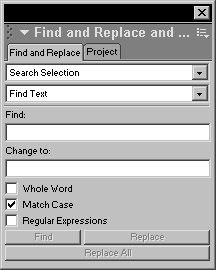
Figure 21-1: The Find and Replace panel
In the first field you choose what to search. You have the following options:
-
Search Document
-
Search Selection
-
Search Frame
-
Search Project Log
-
Search Files
The second field drop-down menu contains the options for the type of searches you can make. Each option lists additional choices to narrow down the specific search. The options are as follows:
-
Find Text
-
Find Font
-
Find Color
-
Find URL
-
Find Non-Web216
|
| < Day Day Up > |
|
Macromedia Studio MX Bible
ISBN: 0764525239
EAN: 2147483647
EAN: 2147483647
Year: 2003
Pages: 491
Pages: 491