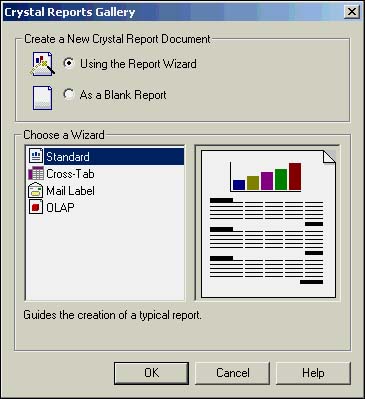Understanding the Crystal Reports Gallery
| The Report Gallery is a special dialog that is presented when you select to create a new report file. The Report Gallery acts as a shortcut to various report creation wizards, which then provide the guided, visual creation of reports. As Figure 4.1 illustrates, the Crystal Reports Gallery is a dialog that serves as the gateway to accessing and using the various report creation wizards. From the Report Gallery dialog, you can select from one of the four provided report wizards:
Figure 4.1. The Crystal Reports Gallery dialog provides quick access to the various report creation wizards.
The remainder of this hour focuses on exploring and using the Standard Report Creation Wizard. In general, this is the most commonly used report wizard, and it provides a good introduction to the components of the report design process. However, if you are interested in learning more about the other wizards, an exercise on creating a cross-tab report using the Cross-Tab Wizard is provided in Hour 14, "Using Cross-Tabs for Summarized Reporting."
|
EAN: N/A
Pages: 230
- Chapter IV How Consumers Think About Interactive Aspects of Web Advertising
- Chapter VI Web Site Quality and Usability in E-Commerce
- Chapter VII Objective and Perceived Complexity and Their Impacts on Internet Communication
- Chapter XII Web Design and E-Commerce
- Chapter XVII Internet Markets and E-Loyalty