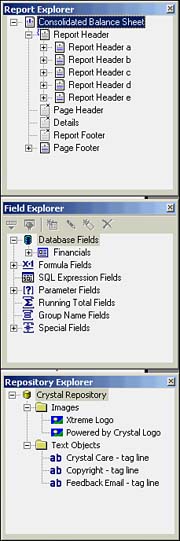Key Benefits of Crystal Reports
| Perhaps the greatest benefit of using Crystal Reports for report creation is its simplicity and ease of use. The report design interface is extremely user friendly and accommodating for users of different skill levels. The Crystal Reports application is extremely visual based, allowing users to intuitively construct reports with the support of several Explorers or development components per se. Figure 1.3 shows an example of this. See Hour 5, "Fundamentals of Report Creation and Design," for more details on design Explorers. Figure 1.3. The Explorer design components enable the report designer to quickly and intuitively create meaningful reports.
With the release of Crystal Reports 9, designers now have a truly object-oriented design environment that allows them to intuitively create powerful report content. Crystal Reports also supports such industry and technology standards as Extensible Markup Language (XML), Open Database Connectivity (ODBC), and Object Linking and Embedding for Databases (OLE DB). In addition to adhering to such data connectivity standards, Crystal Reports can also support virtually any application (Web or Windows) and device (PDAs and cell phones). This makes Crystal Reports a very flexible solution for organizations and developers who need to support a wide range of specific information delivery requirements. Examples could include a Web interface for executive management through a digital dashboard application, an expense tracking and reporting application for finance, and a product catalog Internet application for customers. Crystal Reports can support all these application needs as a reliable and flexible means to access most any underlying data, transform the data into meaningful information, and present the contents in a professional manner to the information consumers via any device. For more details with application integration, see Hour 24, "Integrating Crystal Reports in Applications." Connecting to Corporate DataOne of Crystal Reports' core strengths is its capability to connect to virtually any data source via a variety of data connectivity methods. These data sources can include relational database management systems (RDBMS), spreadsheets, text files, custom data sources (Enterprise JavaBeans, or EJBs, and COM objects), and Online Analytical Processing (OLAP) structures. Crystal Reports can recognize and report against tables, views, system tables, synonyms, and stored procedures within a RDBMS environment to better incorporate various database strategies into the overall report design process. Furthermore, Crystal Reports is quite unique in its capability to directly connect to multiple data sources within any single report. If commonality does exist in the data between two or more sources, such as Sales or Order information, it might be advantageous to construct an amalgamated display that merges this information into one report.
When selecting a data connectivity mechanism with Crystal Reports, it is often necessary to consider the inclusion of a metadata layer that can shield report designers from the physical structure of the end database. A metadata file acts as an intermediary between the report and the data source. The decision to use a metadata source for reports rather than connecting directly to the database is often based on several possible considerations, including the skill level of the report designer, complexity of the database, necessity to provide report designers with custom calculations or formulas that do not exist in the database, and the need to reorganize or restructure the displayed data for easier use. For example, metadata files are often used to preestablish table linking and rename fields and tables to make them more logical and friendly to report designers because report designers often aren't familiar with the complex naming conventions of the data source system. Essentially, a metadata file can demystify the data source by making it more user friendly for the report designer. Crystal Dictionary files are available to service this metadata role. Crystal Dictionaries are simply an optional offering and are not a required component to Crystal Reports. Crystal Reports supports both direct database connectivity (the primary data access method for this book) as well as metadata deployment options.
|
EAN: N/A
Pages: 230