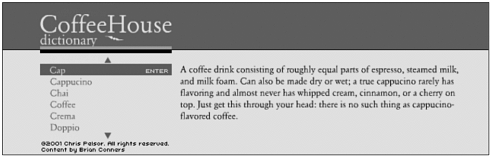LANGUAGES
| Flash Player for Nokia 9200 Communicator series supports the following languages:
Figure A.1. Example Flash App for the Nokia Communicator: CoffeeHouse dictionary (created by Chris Pelsor). Player InstallationFlash Player for the Nokia 9200 Communicator series is available on the Nokia software installation CD and from the Macromedia web site. To install Flash Player on your Nokia 9200 Communicator from the Nokia 9200 Communicator software CD:
You may also install Flash Player directly from the installation CD:
The player will also be available from the Macromedia web site: http://www.macromedia.com/go/flashplayer_nokia_download To install Flash Player for the Nokia 9200 Communicator from the web site:
Once Flash Player has been installed on the Nokia 9200 Communicator, it can be accessed via the Extras menu on the Nokia 9200 Communicator. |
EAN: N/A
Pages: 178
- Assessing Business-IT Alignment Maturity
- Measuring and Managing E-Business Initiatives Through the Balanced Scorecard
- A View on Knowledge Management: Utilizing a Balanced Scorecard Methodology for Analyzing Knowledge Metrics
- Measuring ROI in E-Commerce Applications: Analysis to Action
- Governing Information Technology Through COBIT