Using the Text Tool
| There are several different kinds of text that you can use in Flash 8. The three text field types available are static, dynamic, and input text, and they are each used for different purposes. Static text is similar to an image or graphic: It displays any kind of text on the Stage and does not change unless you manually edit the text field. Dynamic text can be used with ActionScript to change what displays in the fieldfor example, it might change based on some user action (such as a failed login) or if you load text into the field from a file on a server. Input text allows a user to type in text when the SWF file is running in Flash Player. You might use this rather often if you are building a form in which you need to gather a person's name and address. ActionScript is used to capture input text that a visitor types into the form and then send it to a server. Tip Flash 8 Basic and Flash 8 Professional both ship with built-in components that can also be used to handle text. These components come in handy when you need to build a form quickly or need to display long lines of scrolling text. There are many text properties that can be edited using the Property inspector. Flash allows you to have control over the font face (a set of characters in a given design), color, size, kerning (adjusting the space between characters for aesthetic purposes), character spacing and position, justification (alignment), and orientation of text fields. You can also control typefaces, meaning that you can set the characters to be regular, bold, and/or italic. What's more, Flash 8 introduces tools that control font anti-aliasing for different situations, such as animation or plain old display, to make the text as legible as possible. Select the Text tool in the Tools panel and maximize the Property inspector. If you don't see properties similar to the following figure, click the Stage once. 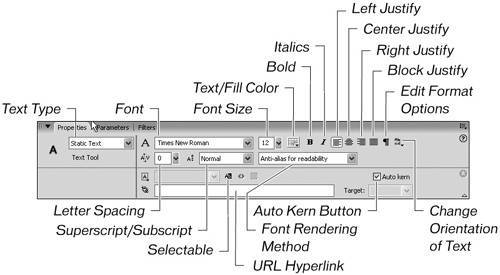 Note The Property inspector displays slightly different options, depending on whether you select static, dynamic, or input text from the Text Type drop-down list. If you send a FLA file to someone to edit, that person needs the fonts you used to be installed on the computer to see the file. A missing font doesn't stop a person from opening and editing the file because any missing font can be mapped to any font currently installed on the system. An alert appears when the file is opened or published, indicating any missing fonts, and allows an available font to be chosen as a replacement. The original correct font is used again if the file is passed on to someone who has it installed. |
EAN: 2147483647
Pages: 230