Lesson8.Creating Forms Using Components
Lesson 8. Creating Forms Using ComponentsMacromedia Flash components are small applications that are created using Flash and compiled into SWC files, and there is a large set of them included out of the box. Components range from simple interface elements, such as drop-down lists, to robust and complex applications such as photo galleries, polls, charting engines, or even text editors. Components are very useful because they can be dropped into a Flash document and instantly add functionality to a website merely by changing parameters and sometimes using only a small amount of ActionScript. This lesson shows you how to use many of the components included in Flash 8 Basic to build forms in which users can enter feedback and fill out a survey. The default UI (user interface) components installed with Flash 8 Basic are extremely useful for building forms quickly. You will learn how to use these components to construct a form in which users can select options and enter data that will be sent to a server. Two forms using components for the Tech Bookstore 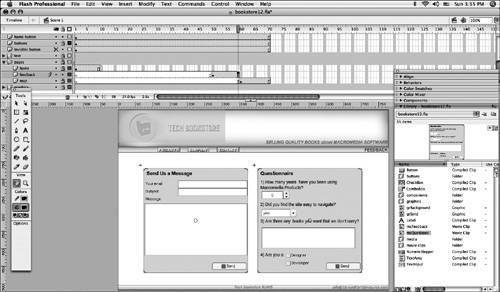 |
EAN: 2147483647
Pages: 230