Ensuring Availability and Performance
Many things can affect the performance of SharePoint Server 2007, such as server processor speed and type, bus speed, network speed, disks and many other factors. All these things must be carefully considered when designing your SharePoint Server 2007 implementation. Web front-end servers, for example, are input/output (I/O) intensive applications, while application servers, such as Excel or index servers, are processor-intensive applications. This is another place to make informed, deliberate decisions about processor types in your farm. Remember that the bulk of your data, including all document libraries and lists, is stored on the SQL Server server specified in Central Administration. SharePoint Server 2007 can benefit greatly by a well-tuned and maintained SQL Server installation.
| Note | Medium and large SharePoint Server 2007 implementations might require a full-time DBA. |
Implementing Web Front-End Load Balancing
Many times SharePoint Server 2007 deployments are a critical part of the day-to-day operations of an organization. In these instances, multiple Web front ends are useful to balance large network traffic loads and provide a layer of fault tolerance. All front-end Web servers need to be identical in their SharePoint Server 2007 configuration options.
Microsoft Windows Server includes functionality to create Network Load Balancing (NLB) clusters. This is an administrator-friendly and inexpensive way to add performance and fault tolerance to your SharePoint Server 2007 implementation. Although most implementations will use a hardware NLB solution, the Windows NLB component works fine for implementations that need a reliable, basic NLB solution.
| More Info | For detailed information on NLB and hardware compatibility, visit http://www.microsoft.com/windowsserver2003/technologies/clustering/. |
Implementing Search and Query Server Load Balancing
Technically, you won't load balance either the search or query servers. However, implementations that rely heavily on search and indexing will benefit from multiple search servers if you can't get all the content sources indexed in a timely fashion using one search server. Multiple search servers can provide access to many content sources. Start your design with one search server, and let your business requirements drive you to multiple servers if necessary. For most small to medium organizations, a single search server is sufficient.
There might or might not be a direct relationship between the number of queries your users will submit on a daily basis and the number of content sources you'll be crawling. You can implement many query servers to help service the query load if needed. Start with one query server and scale up as demand increases.
| Note | Medium and large SharePoint Server 2007 implementations require at least one full-time search and indexing administrator. |
Scaling Excel Calculation Services
Rarely does a new feature provide the robust scalability that Excel Calculation Services provides. In the very first version, Microsoft has provided the ability to scale ECS to any calculation requirement and connect to many common database types. Refer to Chapter 20 for more information on Excel Calculation Services. Figure 3-3 shows the potential granular design scalability for ECS.
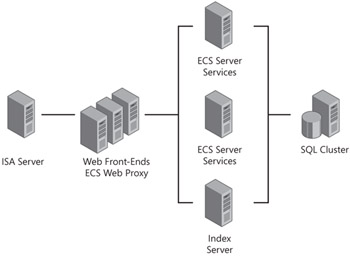
Figure 3-3: Granular breakout of Excel Calculation Services
Designing a Network Infrastructure
There is not enough room here to cover all the network performance issues that might arise, but here is a list of the most common issues:
-
Port speed and duplex 100-megabit Ethernet is considered the minimum wire speed for any component of SharePoint Server 2007. Your SQL Server and application servers will benefit significantly from a gigabit Ethernet connection.
-
Wide area network (WAN) bandwidth If users will be accessing your server farm from geographically separated locations, bandwidth must be carefully calculated. Bandwidth will vary greatly based on the type of data, SharePoint Server 2007 services used, and frequency of use. An enterprise My Sites solution can consume an enormous amount of bandwidth. Remember to justify the expense with the huge gains in productivity realized by My Sites.
-
Routers and firewalls Routers and firewalls that are already routing and filtering large amounts of data might degrade your SharePoint Server 2007 performance. Check with your firewall and network teams to determine capacity for your installation.
-
Storage area networks Many organizations are moving to storage area networks (SANs) for SQL Server databases. SANs can add significant performance gains as well as features to increase resistance to disasters. Check with your IT management team to see what options are available.
Considering User Location
Your design can vary significantly depending on the location of your users. If you are in a large, geographically dispersed organization, you might want to consider more than one SharePoint Server 2007 server farm. Using the Shared Services capabilities of SharePoint Server 2007, you can localize as much traffic as possible while still leveraging a single area for search, indexing and personal portals. With the advent of inexpensive and large bandwidth wide area networks (WANs), many organizations can consolidate Windows SharePoint Services 2.0 and SharePoint Portal Server 2003 installations.
| Planning | Consider creating a single SharePoint Server 2007 server farm, and let your business and functional objectives drive your requirements to create multiple server farms. |
Performing Capacity Planning
SharePoint Server 2007 has grown into a very flexible solution, and capacity planning has become an individualized task. We will cover the basics here, but be sure to use and reference the SharePoint Server 2007 Planning and Deployment Guides for detailed planning. The general rule is to plan for 1 RPS (requests per second) per 1000 users. A medium server farm with two front-end Web servers can serve about 200 RPS on the minimum recommended hardware; a small farm can serve about 100 RPS with a single front-end Web server. Your capacity will vary greatly based on several things:
-
Corporate and personal portals have mostly static content, and caching can be a benefit when serving content.
-
Team Sites are very dynamic, and caching will be of little benefit. Plan on more resources for highly collaborative environments.
-
Static Web portals generally use the fewest resources for a given number of users.
-
Custom Web Parts should be properly tuned. Microsoft recommends re-using existing code when possible.
-
Location of users is very important. Having too many remote users can overload WAN links.
-
Specialized processing, such as Excel Services and indexing, can consume large amounts of hardware resources and network bandwidth.
-
The minimum hardware suggestions might not be sufficient if your environment requires high performance and availability.
Commercially available load-testing tools, monitoring tools, and Windows Server Performance Monitoring can be used to fine-tune your hardware requirements. In addition, Microsoft Visual Studio .NET includes the Application Center Test (ACT) tool that can be useful for load testing.
EAN: 2147483647
Pages: 299