One at a Time, Boys
| [ LiB ] |
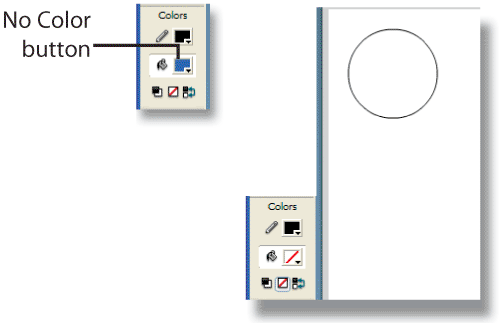
The first time you draw a shape (circle, rectangle, or other polygon), you'll be graced with a fill color and stroke color for that shape. That's great if you want an outline on everything you draw. Just for the fun of it, I'm going to ask you to do something crazy. I want you to select the Circle Tool, activate the fill color, and then press the No Color button (the middle of the three mini-buttons right under the fill). The red slash tells you that when you draw the circle, there will be no fill, and, sure enough, there isn't one. The same thing goes for the stroke, so you can draw just a circle with no outline or vice versa.
Don't try this with the Pencil Tool; it only works when drawing shapes with both fills and strokes. When I first learned Flash (back in Flash 4), I would draw strokes and fills and go back to remove the one I didn't want. Don't laugh, it's not funny.
| [ LiB ] |
EAN: 2147483647
Pages: 300
- Legal, Regulations, Compliance, and Investigations
- Appendix A Answers to Assessment Questions
- Appendix C The Information System Security Architecture Professional (ISSAP) Certification
- Appendix D The Information System Security Engineering Professional (ISSEP) Certification
- Appendix F Security Control Catalog