Point of Rotation
| [ LiB ] |
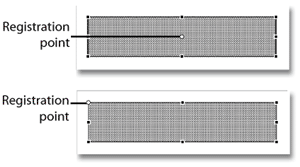
When rotating objects in Flash, you'll notice that they all seem to pivot on a particular point. By default, this is the center point of the object. That's fine and dandy, but for me there have been many times when I needed to rotate something in a certain way and I needed to have the pivot point be on the corner of the object. To change the pivot point of any object or shape in Flash, select the object, activate the Free Transform Tool, and move the pivot point (the little circle handle in the center) to a new location. If you move the pivot point of an object, then it will be a permanent change for that instance of the object. However, if you move the pivot point of a shape, then it will only stay there while that shape is selected. Once you unselect and reselect it you'll find the pivot back in the center again.
| [ LiB ] |
EAN: 2147483647
Pages: 300