Dead Center
| [ LiB ] |
Often, you may want an object to appear in the perfect horizontal and vertical center of the Stage or of a symbol. There are limitless reasons one may want to do this, but pretty much only one simple way to make it happen.
Open the Align panel by looking under Window > Design Panels or pressing CTRL-K if it isn't already available to you. Now select the object or objects on your Stage that you want to center. In the Align panel, make sure you have the "To stage:" option selected, and then press the Align Horizontal Center and Align Vertical Center buttons under the Align area of the panel. You'll see that Flash places the registration point of the object selected dead in the center of the Stage. This can be very helpful when trying to make sure that a symbol's artwork is in the absolute center of that symbol.
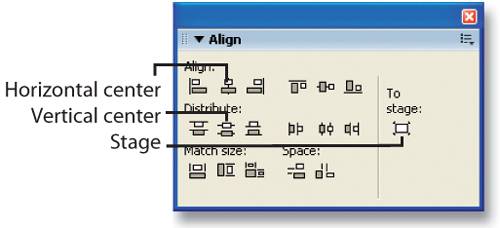
| [ LiB ] |
EAN: 2147483647
Pages: 300