Components Eat Up File Size
| [ LiB ] |
Create a new Flash document and, without adding anything to it, publish it and check the file size of the exported SWF. It should be roughly 4K. Go back to the document and drag a button component from the Components panel onto your Stage. Re-publish your document and check the file size of the SWF again. It should be roughly 42K. I know what you're thinking: "What gives, Beav? It's only a little button!"
Go back to your document and add a Checkbox and Label component to your Stage. Check the file size again and you'll see that it only went up a few kilobytes this time. Here's the thing: Components are complex creatures and can add some considerable size to your file, but the good news is that they share a lot of the same assets when you add them. That means that the first one you add can bump your size a bit, but each one after that will share those assets and likely add very little to the size of the file.
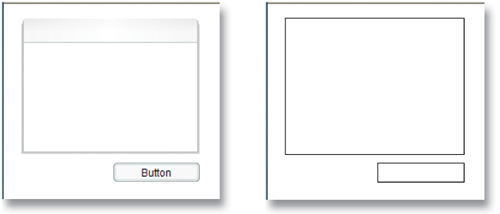
Keep in mind that this only applies to Macromedia components or properly built components, but not necessarily all components you come across from third-party vendors.
| [ LiB ] |
EAN: 2147483647
Pages: 300