Letter By Letter, I ll Kern Them All
| [ LiB ] |
Letter By Letter, I'll Kern Them All
More and more of you are coming to Flash from a print production background. You're used to using InDesign or Quark, and for many of you Flash is a strange world. Although Flash certainly lacks the text layout power of any good print production program, it does have a little-known ability that could go overlooked. Typically when you select a text field, you are able to set Auto Kern on or off to let Flash adjust the spacing between each letter itself. However, let's say you need only certain letters to have more space between them than others.
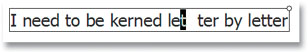
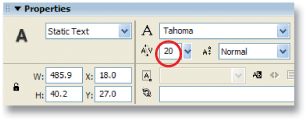
Create some text on your Stage and select an individual letter. Go to your Property inspector and set the Character Spacing value to 20. Doing this will increase the spacing for that character alone on its right side. You can adjust any letter's spacing to get your own customized kerning. The only problem is that there is no way to save the kerning settings for a letter or font, so you'll have to do this for each letter all the time. It is helpful though, isn't it?
| [ LiB ] |
EAN: 2147483647
Pages: 300