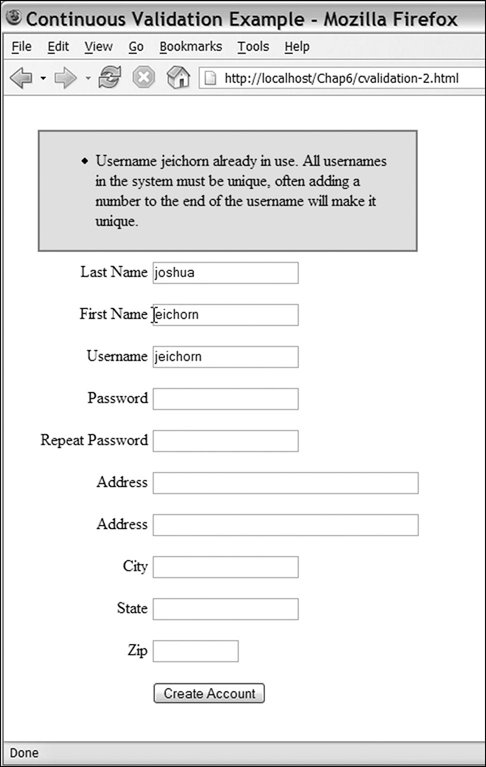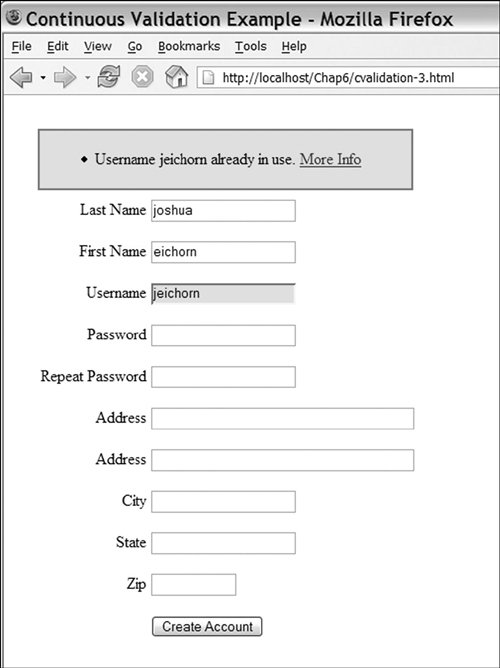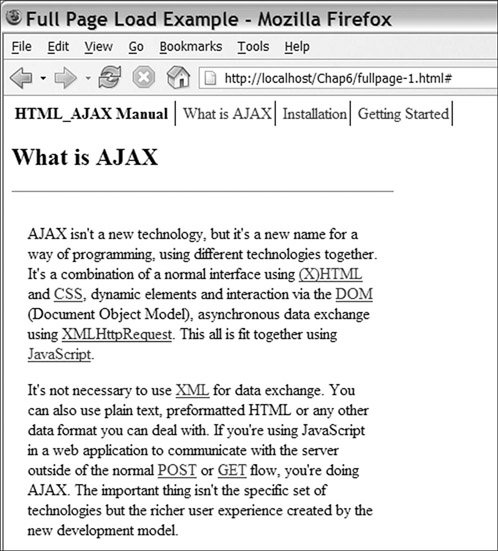Section 6.3. Common Usability Problems
6.3. Common Usability ProblemsAlthough AJAX has the ability to create a more usable and efficient interface, it doesn't always achieve this goal. Usability problems can steal away any gains created from the use of new technology. This section discusses some common usability problems and then gives examples on how to fix them. Many of these problems can happen without the help of AJAX, but they are prevalent in AJAX applications, which are more active by nature. 6.3.1. Stealing Focus with Validation MessagesA common use of AJAX is to perform complex validation before the user has submitted a form. This is especially useful on large forms where large amounts of data are input before validation can take place. Simplistic attempts at continuous validation are often worse than waiting until the form is submitted to perform the validation, because they continuously steal the user's focus. Figure 6-1 contains a basic registration form. AJAX is used to validate that the username hasn't already been taken and that the zip code matches the city/state information. The problem here is that validation steals the user's focus because it uses popup alerts to give validation errors as the user tabs to the next field. Figure 6-1. A validation message stealing focus on a user registration page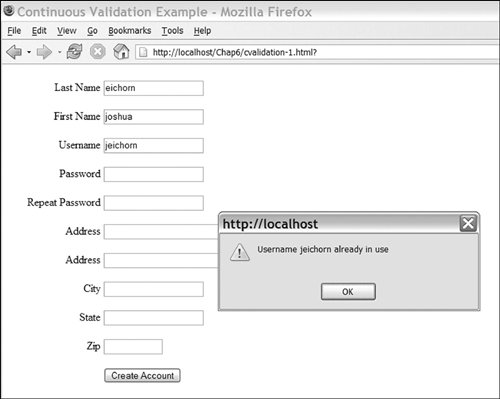 One solution to this problem is to change from a popup error message to an inline one. In some cases, this is an acceptable solution, but it still causes problems. (In this case, the problem is that the more useful error message will cause the form to move down quite a bit in the user's view.) Although usable, this approach pushes most of the form off the user's page after a couple error messages are shown. It's also not clear which fields need to be updated. Figure 6-2 shows an inline validation message. Figure 6-2. A validation message that pushes the rest of the form down Figure 6-3 shows a possible solution to these problems. The size of the error messages was reduced to a single line, and the use of a "More Info" link now provides information on how to solve the error. The fields with errors were also highlighted to show what needed to be updated. Figure 6-3. Validation messages with the usability problems fixed Stealing focus problems often happen when trying to meet the guideline of providing user feedback. Although user feedback is important, it should not prevent the user from completing his or her current task. This is especially important when feedback is combined with automatic actions, because the user has no reason to expect the feedback to happen. 6.3.2. Preventing Undo with AutosaveIn conventional Web applications, large forms can be dangerous because they are impossible to save automatically, and submitting the form on a regular basis depends on the user clicking a button. Plus, such saving interrupts the user's workflow. Here's an example: A content management system was upgraded with AJAX to save an article automatically every five minutes. This seemed like a great solution because then only five minutes of work could be lost by a browser crash or an accidental closing; however, after more use, a couple of problems with this approach were found. One problem occurred when an author opened an article to edit it. He or she would make some changes and then decide, perhaps, that he or she didn't like the approach taken. In other words, the author ended up wanting to revert to the old version, but couldn't; during the editing process, the autosave process had already overwritten the original. This was not good. As you can see from the previous scenario, editing couldn't be done on live articles because the autosave process would push out changes before they were complete. This problem can be solved easily by creating a separate autosave area to store the data from this process. This autosave area can keep anywhere from one to an unlimited number of autosaves. An interface is then added to let users load an autosave and save it as a normal version. In some content management systems, documents are versioned so that the original problem of overwriting data doesn't happen. However, saving each autosave as a new version can also be problematic because it makes for a clumsy document history and can cause data-storage needs to explode. In a versioned content management system, a separate autosave area would also work, but it may be more useful to use a subtree in your version history to which autosaves are written. The application can then remove the old autosaves when each normal save is complete. This allows autosaved articles to be accessed by the normal article-management process without causing an explosion in version history. Preventing undo operations often happens when AJAX implements autosave. This prevention results in data-loss situations from a process that was supposed to prevent them. Whether you are using time-based saving while editing an article or autosaving a form by detecting what field is edited, you are changing the way a Web form normally operates. Because you are moving the save decisions out of the user's hands, you need to provide a way for the user to revert his or her changes. 6.3.3. Updating Sections of a Page Without the User Realizing ItOne way to use AJAX is to update parts of the page with new content in response to a user's action. This AJAX updating process could be used in technical documentation to load definitions or related information. A basic example of this is shown in Figure 6-4. When you click any term with a dashed link, its definition is loaded into the sidebar on the right. Figure 6-4. Documentation Browser with no feedback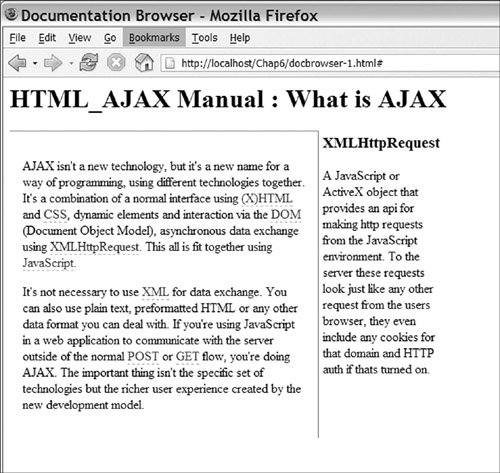 The page in the preceding figure is already taking some usability steps, such as using a different link style for definition links, but it still has one problem: No feedback is given to the user regarding the fact that something has changed. Feedback is important in this case because we are redefining a standard browser action. Normally, when you click a link, it loads a new page. If the user were expecting a new page to load and didn't notice the change on the right, he or she might think the link was just broken. Providing feedback is about finding the right balance; we want to show that something has changed without annoying the user with effects that are overly flashy and distracting. There are a number of different techniques we can use in this case. One technique is to show a loading message while the browser is waiting for the server to respond. At this same time, we can fade out the current content and then fade it back in after the new content has arrived. Figure 6-5 shows this approach in progress. Figure 6-5. Documentation Browser while loading new content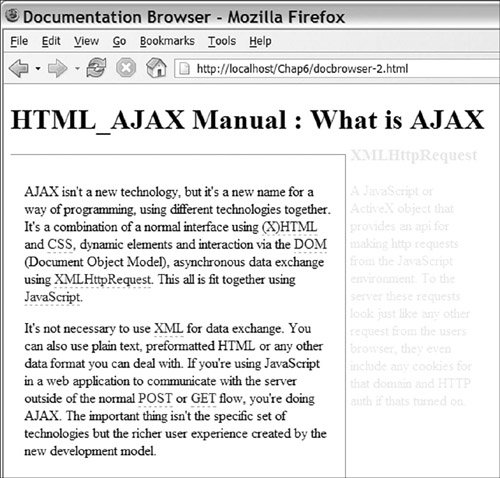 An alternative to providing loading feedback is to wait until the new content is loaded and then highlight it in a pale yellow background. Over a period of three to five seconds, this yellow then fades to the white background color. Figure 6-6 shows the beginning of this process. In a documentation browser, I would recommend this approach because it doesn't distract the user until there is actually something to see. However, in another application where the content may take a while to load, immediate feedback would also be needed. You could combine both approaches, but in most cases, a more subtle approach is just as effective and is more aesthetically pleasing. Figure 6-6. Highlighting content to provide feedback that the content has been updated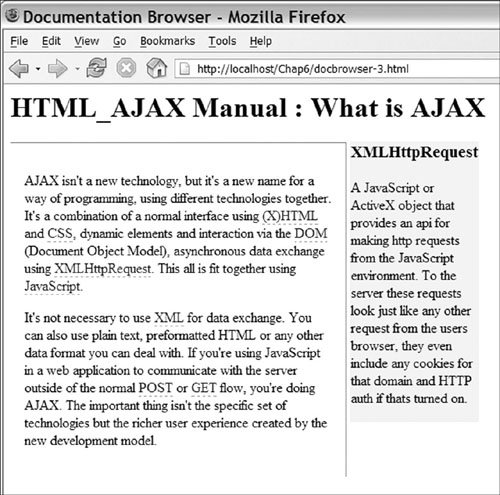 6.3.4. Breaking Bookmarking by Using AJAX to Load Entire PagesMany times, when developers adopt a new technology, they see it as the solution to every problem they have. One area where AJAX can be overused is as a replacement for HTML framesets. This AJAX usage allows you to skip the loading of the navigation sections and just update the main body of the document. However, unless you take steps to make bookmarking work, you have the same problems as using framesplus a more complicated development process. Figure 6-7 shows an example of this mistake; here, everything below the navigation bar is loaded using AJAX. Figure 6-7. Loading an entire page using AJAX In most of these cases, the simple solution is to use only normal pages; because navigation is seldom a large part of a page's loading time, these approaches save little in load times. In other cases, you may find that trying to load entire pages using AJAX is just a symptom of larger design issues, and you'll need to start at the beginning and focus on how users will interact with your information. AJAX is a great tool, but it is not the solution to every problem. Design and development should always keep the user in mind. The end result might not use every technology you would like, but it will make for the best user experience. 6.3.5. Making AJAX Required on a Web StoreAlthough AJAX adds great capabilities to a Web site, it's not always worth the cost. The biggest cost is preventing users from using a site because they're not using an advanced-enough Web browser. While it's easy to say "Please upgrade," doing so is not always possible, especially if the user is using a mobile device, such as a PDA or cell phone. Let's look at a fictional scenario to see some of the problems that might be caused by requiring AJAX. A Web-based store updated its shopping cart to use AJAX; it then tested AJAX on all the major browsers, and everything worked fine. Because the store was supporting all major browsers, it decided to drop its non-AJAX version. After rolling out the new shopping cart, a large number of complaints came into the company's support email. After some research, the store noticed that all the complaints were from users using Pocket IE on smart phones or PDAs. This is a fictional example, but it shows important points. Although no new computer will come with a browser that can't be used with AJAX, lots of mobile devices still will. If your site has a broad user base, requiring AJAX may shut out a sizable part of your audience. |
EAN: 2147483647
Pages: 154