2.5 Required hardware and software
|
| < Day Day Up > |
|
2.5 Required hardware and software
The following hardware and software is required for Lotus Domino for Linux on zSeries.
2.5.1 Hardware
Domino for Linux on zSeries requires the following hardware.
Processor
-
A processor capable of running Linux for zSeries.
Linux for zSeries requires IEEE floating point hardware feature; therefore the minimum hardware server is a S/390 model G5 or G6, a Multiprise 3000, or a zSeries model z800, z900, or z990.
If running under VM, the processor must be capable of running VM/ESA V3.1 or z/VM V4.3 or higher. The processors may be standard zSeries processors or Integrated Facility for Linux processors (IFLs).
For testing and limited production, a single processor is sufficient. However, Domino has many tasks and runs better in a multiprocessor environment. The processors can be shared with other LPARs but, depending on the size of your Domino system, you may need additional processors.
-
The minimum memory requirement is 128 MB. With 128 MB you can bring up a Domino server with a couple of users and do some testing.
The amount of memory you will need for a production server depends on the number of users and applications. We recommend a minimum range of 256 to 512 MB for a pilot (if you run under VM, we recommend a minimum of 512 MB). We provide further guidance on this subject in Chapter 11, "Capacity planning for Linux on z/VM" on page 269.
Linux on zSeries (31-bit mode) supports up to 2 Gigabytes of memory. Domino servers supporting hundreds of users will typically require more than 2 Gigabytes of memory. When configuring Domino for Linux on zSeries, for a large number of users, XPRAM can be considered for paging to fast memory rather than to disk. Or make use of the 64-bit Linux for zSeries. See the Domino Release Notes for information about setting up and using XPRAM. If your Linux runs under VM, then swap to a virtual disk instead of XPRAM.
-
TCP/IP networking support.
DASD
You will need a minimum of three volumes of DASD space for the initial installation of Domino; we recommend four or more volumes if you are installing a mail server. Table 2-1 describes how those volumes are used.
| Partition | Description | Size |
|---|---|---|
| / | Root partition | One 3390-3 |
| /opt/lotus | Product files | One 3390-3 (see [Note 1]) |
| /notesdata | Domino control files, databases, and templates | One 3390-3 (see [Note 2]) |
| /notesdata/mail | Notes mail files | One 3390-3 (see [Note 2]) |
|
[Note 1]: The Domino executables and .tar file will consume approximately 65% of a 3390-3. After installation of Domino, you can remove the .tar file and recover approximately 600 MB. 1.3 GB is sufficient for the mountpoint of /opt if you do not have other products to install.
[Note 2]: The amount of disk space that you will use for Notes databases and mail files depends entirely on the size of your planned installation. We recommend that you size those requirements carefully and design your filesystem and directory structure accordingly. | ||
In addition to the DASD needed for Domino, you will need to consider the Linux swap space and VM page space. For more discussion on these topics, refer to the chapters on installation, performance, and capacity planning.
Refer to Chapter 4, "Disk configuration" on page 49 for more information and recommendations about filesystem layout. This chapter contains topics like 4.4, "Logical Volume Manager (LVM)" on page 56, 4.5, "Domino filesystem structure" on page 61, and 4.6, "Placement of high-use Domino files" on page 64.
Workstation
-
You will need a workstation with a CD-ROM drive and a network connection to the zSeries where Domino will be installed. Domino for Linux is shipped on CD-ROM, so this workstation will be used to transfer the code to the zSeries.
FTP is the recommended file transfer method. You may either enable the FTP server on your Linux system or, if that is not available, configure your workstation to run an FTP server. In the latter case, you log on from the Linux server using an FTP client and get the TAR file from the CD.
-
You should have the Domino Administrator client with the Remote Server Setup feature installed on the workstation from which you will perform the Domino server setup. This can be either a Domino 6.0 or Domino 6.5 Administrator client. All the Lotus Notes clients are available on the Lotus Notes CD, which is separate from the Domino CD. We discuss this in 7.5, "Setting up the Domino server" on page 148.
Note This step can be done any time; you do not have to wait until you are in the middle of installing a Domino server to install the client on a workstation.
2.5.2 Software
Lotus Domino for Linux on zSeries requires the following software:
-
United Linux v1.0 for IBM S/390 with Service Pack 2. This is equivalent to SuSE Linux Enterprise Server 8 (SLES 8) for IBM Mainframes with Service Pack 2.
The Linux code is acquired from SuSE, not IBM. For more information, refer to the SuSE Web site:
http://www.suse.de
-
If running under VM, you will need either:
-
VM/ESA Version 3.1
-
z/VM Version 4.3 or higher.
While writing this redbook, we were running under z/VM Version 4.3.
-
Workstation
To install the Domino software, you need the following clients.
Installation client
You will need either a telnet or ssh client to install the Domino server. If telnet is not available in your installation, you can use one of the ssh clients, like PuTTY. There are a number of free secure shell clients available. We used PuTTY, a free download from:
-
http://www.chiark.greenend.org.uk/~sgtatham/putty/
You can also find more information about ssh at:
-
http://www.openssh.com/
Domino Administrator client
You must have a Domino Administrator client to administer your Domino servers. We recommend you use the Administrator client to set up your Domino for Linux on zSeries server using the Remote Server Setup function within the client. The Remote Server Setup function is an optional feature when you install your Domino Administrator client from the Lotus Notes CD (a separate CD from the Domino CD). If you install all clients and features, you will have the Remote Server Setup option available to you. After installation, the application name is server setup in the Notes directory. Or you can call it from the Windows start menu, as shown in Figure 2-1.
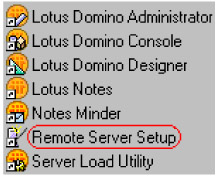
Figure 2-1: Start Menu - Remote server setup
|
| < Day Day Up > |
|
EAN: 2147483647
Pages: 162
- Using SQL Data Manipulation Language (DML) to Insert and Manipulate Data Within SQL Tables
- Performing Multiple-table Queries and Creating SQL Data Views
- Working with Functions, Parameters, and Data Types
- Writing External Applications to Query and Manipulate Database Data
- Retrieving and Manipulating Data Through Cursors