Regional and Accessibility
|
| < Day Day Up > |
|
This section allows you to set some accessibility options, which we have examined previously. However, it also allows you to reconfigure your machine for a given region. After you have chosen Regional & Accessibility, click on Country/Region & Language, and you should see a screen much like that in Figure 6.18.
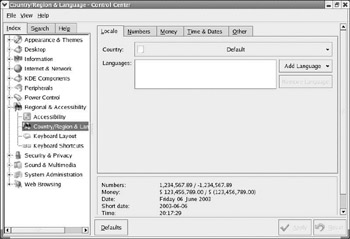
Figure 6.18: Country/Region & Language.
The first tab, Locale, allows you to set what nation and language settings to use. You can see at the bottom of this tab that your current settings are shown. The second tab determines how you will display numbers. The third tab is probably the most important for setting up your machine for a different country. This tab allows you to change how money is displayed. Obviously, currency is quite different from one nation to the next, so this tab can be quite important. The fourth tab establishes how you will display times and dates. This tab is more a matter of preference than regions. The final tab will allow you to choose paper format and measurement systems. If you are traveling abroad, you should remember that most countries use the metric system.
|
| < Day Day Up > |
|
EAN: 2147483647
Pages: 247
- Chapter I e-Search: A Conceptual Framework of Online Consumer Behavior
- Chapter II Information Search on the Internet: A Causal Model
- Chapter VIII Personalization Systems and Their Deployment as Web Site Interface Design Decisions
- Chapter X Converting Browsers to Buyers: Key Considerations in Designing Business-to-Consumer Web Sites
- Chapter XIV Product Catalog and Shopping Cart Effective Design