Section 3.4. Filesystem Domains
3.4. Filesystem DomainsIn our discussion about the filesystem, you've no doubt identified a certain amount of redundancy. There's a Library folder at the root of the filesystem, one in your Home folder, and one in the System folder. And if you create an Applications folder in your Home folder to store applications that aren't for use by others, you'll note that it automatically gets the same folder icon as the Applications folder at the root of the filesystem, as shown in Figure 3-5. This is the result of a concept known as filesystem domains and is structured to allow multiple users to share the same system or to be hosted on a server so they can use multiple systems and yet provide a consistent experience. Figure 3-5. The User and Local domains in the Finder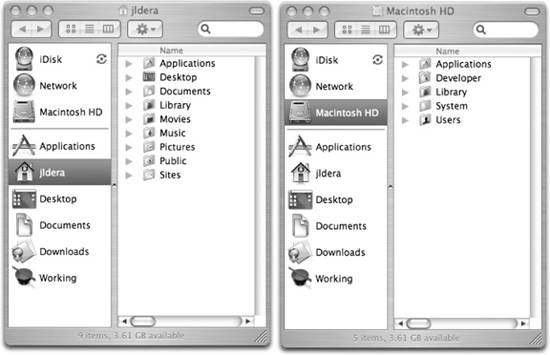
There are four domains in Mac OS X:
When a resource is requested by an application, Mac OS X searches these domainsin the order aboveto satisfy the request. For example, when an application requests a particular font, the system will search the Fonts directory in the User domain first. If the system doesn't find the font there, it will look in the Local domain. If it doesn't find it there, it will look in the Network domain , and finally it will look in the System domain . This hierarchical search allows a user's configuration file to override a system-wide preference. Furthermore, the consistency in naming of directories between the domains, such as the Library directory that appears in each domain, allows for easy management of resources. |
EAN: 2147483647
Pages: 166