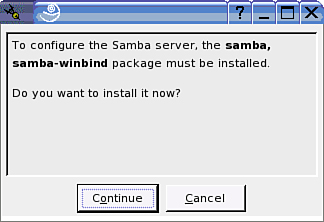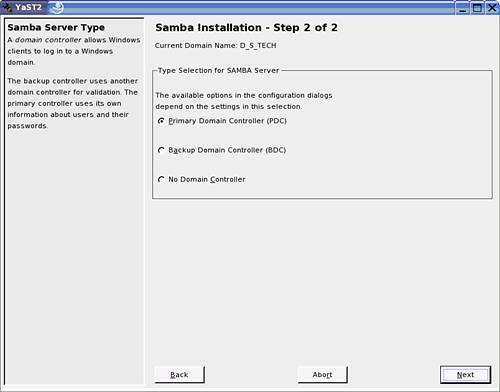Exercise 62: Kentucky s D S Technical
Exercise 62: Kentucky's D S TechnicalTo configure the Samba service as a PDC for the DSTECHNICAL domain, follow these steps:
TIP As with so many of the exercises, when you reach this point, you should test your configuration. As time allows on the actual practicum exam, testing what you have done can help put your mind at ease that you are proceeding successfully. |
EAN: N/A
Pages: 192