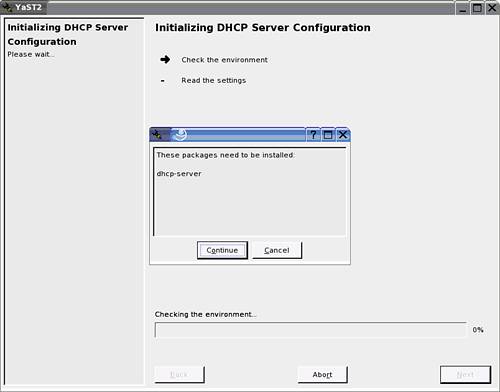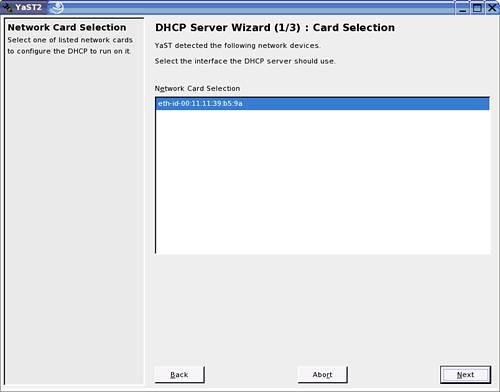Exercise 48: Arizona Aluminum Manufacturing
| Configuring the dhcpd daemon as outlined is accomplished through the following steps:
TIP If you've logged in as the admin user, which you have hopefully done, you must su - to root at the terminal prompt before entering the command to start dhcp. |
EAN: N/A
Pages: 192