About the Exams
| To take a MySQL certification exam, you must go to a Pearson VUE testing center. MySQL AB creates the exams and defines the content, the passing score, and so forth. Pearson VUE is responsible for delivering the exams to candidates worldwide. Registering for an ExamThere are three ways to register for an exam:
MySQL AB recommends that you use the VUE Web site for exam registration and payment, but you're welcome to use any method you choose. If you register through the Web or a call center, a receipt will be sent to you as soon as the registration process is completed. If you register directly at the test center, please ask for your receipt when you submit payment. Going to the ExamOn the day of your exam, you should ensure that you arrive at the test center well ahead of the appointed time (at least 15 minutes early is recommended). When you arrive at the testing center, you will be asked by the test administrator to:
After you've completed these steps, you'll be taken to your testing station. You'll be furnished with a pen and scratch paper, or an erasable plastic board. During the exam, the test administrator will be monitoring the testing room, usually through a glass partition in the wall. As you come to the testing station, your exam will be called up on the screen and the exam will start when you are ready. Remember to make any adjustments to your chair, desk, screen, and so forth before the exam begins. Once the exam has begun, the clock will not be stopped. The first thing you will be asked on the exam is to accept the MySQL AB Certification Non-Disclosure and Logo Usage Agreement. As mentioned earlier, it's a good idea to have read the copy found in the MySQL Certification Candidate Guide before going to the exam, so you do not have to spend exam time reading and understanding what it says. Figure IN.1. The Certification Non-Disclosure and Logo Usage Agreement as it will be presented at the testing station.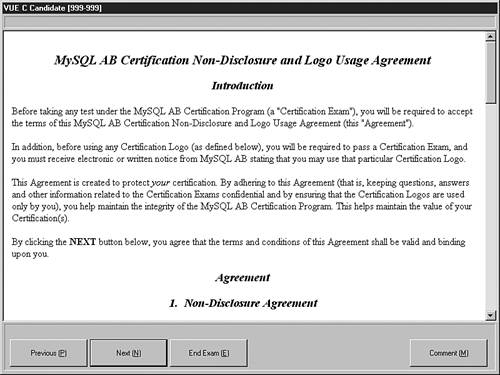 Taking the ExamEach MySQL Certification Exam lasts 90 minutes. In that time, you must answer approximately 70 questions. Beta exams contain more questions, but also allow you more time to answer them. For more information on Beta exams and their availability, see the certification pages on http://www.mysql.com. The questions and answers in any particular exam are drawn from a large question pool. Each section of the exam will have a different number of questions, approximately proportional to the percentages shown in the following tables. These were the percentages as planned at the time this book went to press; although they are unlikely to change, you should consult the MySQL Certification Candidate Guide for the exact details.
This study guide organizes topic material into the sections shown in the Candidate Guide, but you shouldn't expect the exam to follow the same format. While you're taking the exam, questions may occur in any order. For example, on the Developer-I exam, you might be presented with a question about indexing, followed by a question pertaining to data types. Some features in MySQL are version specific. The current exam and this book cover MySQL 5.0, and you should consider a feature available if it's available as of MySQL 5.0. For example, stored procedures and views were implemented for MySQL 5.0, so for purposes of the exam, you should consider them to be topics upon which you might be tested. Reading QuestionsThe single most important factor in answering any exam question is first to understand what the question is asking. The questions are written in very concise language and are thoroughly checked for readability. But you also need to know how to interpret any additional information presented with the question. On the exam, you will see some SQL statements followed by a semicolon, and some not. This occasionally confuses people. What you need to keep in mind is that SQL statements need only be terminated with a semicolon when used in the context of the mysql command-line client, not in any other contexts. So only when shown in the context of the command-line client should you expect to see a terminator. One type of information that's often provided is a display of the structure of a table. Instructions for interpreting this information are given later in this introduction (see "Interpreting DESCRIBE Output"). Answering QuestionsYou should attempt to answer all exam questions, because an unanswered question counts as an incorrect answer. When taking the exam, you'll be able to move back and forth between questions. This enables you to initially skip questions you're unsure of and return to them as time permits. You'll also be able to mark a question "for review," if you want to spend more time on it later. When you've gone through all questions, a review screen will be presented that contains any questions that you've marked for review, as well as all unanswered questions. All questions are multiple-choice questions, only varying in whether you need to choose single or multiple correct answers among those presented to you. You select an answer to a question either by clicking with the mouse on the field to the left of the answer, or by pressing the corresponding letter on the keyboard. For a single-answer question, only one response is correct and you must identify the correct answer from among the possible responses. Some of the responses provided might be partially correct, but only one will be completely correct. In a single-answer question, the fields that you can select are circles ("radio buttons") and the text in the status bar below the question says "select the best response." Figure IN.2. A multiple-choice/single-answer question. Note that each answer key has a circle ("radio button") beside it, and the status bar says "select the best response.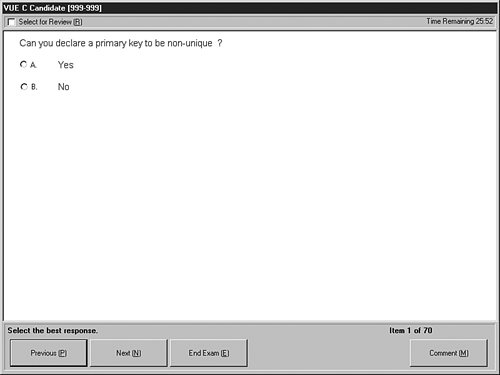 For a multiple-answer question, you must choose all correct answers to get credit for your response. As with single-answer questions, there might be subtle differences between correct and incorrect answers; take your time to read each possible answer carefully before deciding whether it is correct. In multiple-answer questions, the fields that you can select are square ("check boxes") and the status line says "Select between 1 and n answers," where n is the total number of possible answers. Figure IN.3. A multiple-choice/multiple-answer question. Note that each answer key has a square ("check box") beside it, and the status bar says "select between 1 and 6 answers.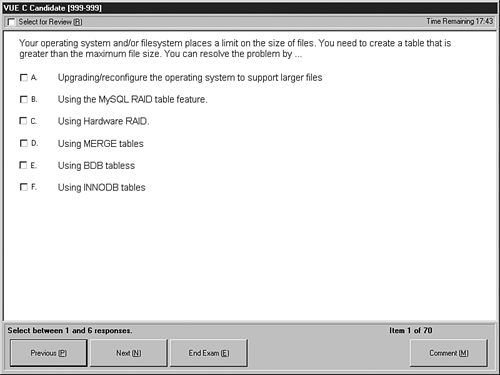 After the ExamUnless you're taking part in a Beta exam, you'll receive your grade as soon as you complete the exam. The test center will provide you with a score report. If you pass, MySQL AB will mail your certificate four to six weeks after receiving your exam results from the test center. Whether you pass or fail, after you've taken any MySQL certification exam, you'll receive a letter from MySQL AB telling you how to gain access to extra information at http://www.mysql.com. There are two main entry points into this area:
Retaking ExamsIf you get a failing grade on the exam, you have the option of retaking it. There is no limit set on when you are allowed to retake an exam. MySQL AB does not place restrictions on how soon you can retake an exam, but doing so is not advised until you've done some further study. This isn't just a commonsense warning. The statistics show with great clarity that those who attempt to retake a failed exam within five days of the first exam are much more likely to fail once again rather than passing. WarningFor every popular certification exam, there are always enterprising individuals who set up so-called "braindump" Internet sites, where people anonymously post questions and answers purported to be from the exam. Please note these cautions about using or contributing to these sites:
|
EAN: 2147483647
Pages: 312