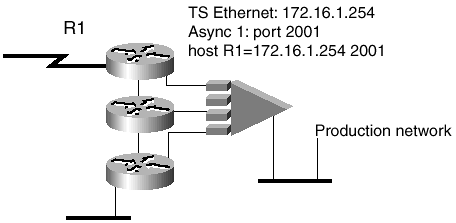Lab
| A network lab provides a platform on which to test new configurations, IOS versions, and features. Because a lab's purpose is to test anything new before implementing it in the live network, the lab's construction reflects the live network. An effective lab does not have to be a full-scale reproduction of the live network, but it is composed of the same type of routers, interfaces, and Cisco IOS Software. It runs the same routing protocols and routing features. Anything that is implemented in the live network can be reproduced in the lab. The lab is isolated from the production network, but those who need to use it can easily access it. One way to keep the functionality of the lab isolated from the production network while still enabling access to the lab from the network is to use a terminal server. The terminal server's LAN interface connects to the production network. Its asynchronous ports connect to the console ports of the lab routers. Most terminal servers allow reverse Telnet connections to devices connected to their asynchronous ports. Each async port is associated with a protocol port number. If you Telnet to the IP address of the TS and specify the appropriate protocol port for the desired async port, you connect to the async device connected to that port. Figure 9-10 illustrates the interconnection of the production and lab networks using a terminal server. Figure 9-10. Terminal Server Provides Access to an Isolated Lab from the Production Network The information in Figure 9-10 shows that by Telneting to 172.16.1.254 port 2001 from the production network, the terminal server connects you to the device connected to async port 1, router R1. A configuration entry on the terminal server associates host R1 to IP address and port number 172.16.1.254 2001. A Telnet session initiated from the terminal server to R1 connects to router R1 via async port 1. A lab is used to test all network designs and changes taking place in the network, including configuration changes, router additions, IOS upgrades, and new feature additions. Lab testing is an integral part of a good change policy. A successful test ensures that the network change will be successful and will not present any negative surprises . The test assures business units that due diligence is being performed by the network engineers and every effort is being made to keep the network running optimally. It is particularly important to thoroughly test new designs, feature additions, and Cisco IOS Software upgrades. These are considered major upgrades to any network. Tests may not work out as expected, and the results may not be valid if you do not have a good test plan. A test plan describes the item to be tested and defines how it will be tested. Writing a clear test plan before beginning the test saves you time. You clarify exactly what needs to be tested , as well as define the steps necessary to perform the test. Very precisely define the steps. In fact, the plan should be so well-defined that anyone can follow it, and that any two people following the plan perform the exact same steps and get the same results. Labs also provide an area of the network where you can just play around with the commands, testing the effect of misconfigurations and practicing troubleshooting. The lab can be used in this way for training and CCIE preparation. Only with a lab can you thoroughly experiment with configurations, break things to see what happens, and determine what symptoms identify misconfigurations. The depth of knowledge you need in the CCIE lab test requires that you have this kind of experience with Cisco IOS Software. |