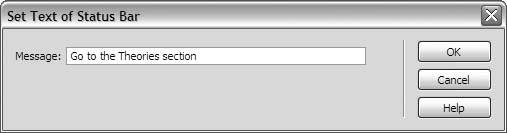Section 13.5. Placing Custom Messages in the Status Bar
13.5. Placing Custom Messages in the Status Bar
The status bar appears along the bottom of the browser's window. The browser uses it to display brief messages of interest to humans, like what the browser is currently doing (opening the page, downloading images) or where the selected hyperlink leads. Dreamweaver's Set Text of Status Bar behavior lets you put messages of your choosing into the status bar instead. For instance, when the visitor hovers over one of the buttons in your navigation, you might place "Go to the Theories section" into the status bar instead of the usual esoteric http://www.mysite.com/theories/theories.html. To place a message in the status bar when the visitor hovers over a nav button, follow these steps:
To test your custom messages, view any page of your site in a live browser. |
EAN: 2147483647
Pages: 154
 Set Text Of Status Bar from the menu that appears. Dreamweaver opens the Set Text Of Status Bar dialog box, which Figure 13-26 shows.
Set Text Of Status Bar from the menu that appears. Dreamweaver opens the Set Text Of Status Bar dialog box, which Figure 13-26 shows.