Using TCPIP
Using TCP/IP
One of the most popular networking protocols is Transmission Control Protocol/ Internet Protocol (TCP/IP). TCP/IP was originally developed in the 1970s by the Department of Defense (DoD) as a way of connecting dissimilar networks that would be capable of withstanding a nuclear attack. Since then, TCP/IP has become a de facto industry standard. It is important to note that although TCP and IP are the cornerstone protocols, TCP/IP is actually a collection of many protocols that are generically referred to as the TCP/IP protocol suite.
The two main protocols that make up the TCP/IP suite of protocols are TCP and IP. These protocols fall into the Transport and Network layers of the OSI model, respectively.
fully duplexed
Means that simultaneous two-way communication can take place.
virtual circuit
A logical connection between two devices that transmits and receives data.
IP functions at the Network layer of the OSI model. The primary function of IP is to provide each attached device with a unique address. Each address indicates not only the individual device, but also the network to which the device belongs. The IP protocol is also responsible for routing packets over an internetwork. The IP address is used to determine the exact location of the destination network where the device exists. For example, assume that you have four subnets (independent network segments) connected through routers, and you want to send a packet from subnet A to subnet B. IP is responsible for routing the packet through the internetwork.

TCP is a Transport layer protocol whose primary function is to provide reliable delivery of data through a connection-oriented service. This is done by establishing a fully duplexed, virtual circuit connection. Sending data through TCP is a two-part process: The sender and receiver exchange a 'handshake' to establish communication, and then acknowledgments are sent to verify that data was received. Acknowledgements are being sent throughout the transmission.
If you do not need the reliability of TCP, you can send packets through the Transport layer with a protocol called User Datagram Protocol (UDP). UDP provides connectionless service and has considerably less overhead than TCP but provides no reliability in the transmission of data. As a connectionless protocol, UDP packets are sent over the network without any confirmation from the receiver that the packets were received successfully. The packets either get there or they don't. The sender doesn't worry about it.
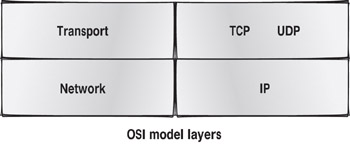
Dynamic Host Configuration Protocol (DHCP)
Automates the assignment of IP configuration information.
Domain Name System (DNS)
A system that resolves domain names to IP addresses by using a domain name database.
resolve
To convert from one type to another. In relationship to IP addresses and domain names, it is the conversion of an IP address to a domain name on the Internet or vice versa.
fully qualified domain name (FQDN)
The complete name registered with InterNIC that is used to identify a computer on the Internet. It includes the computer name (hostname) and the domain name; for example, mycomputer .sybex.com.
Benefits of TCP/IP
TCP/IP is commonly used as the Transport and Network layer protocol for these reasons:
-
It is supported by almost all network operating systems. It is the required protocol for communicating over the Internet; if you want to connect to the Internet, your computer has to use TCP/IP.
-
TCP/IP is scalable to small and large networks.
-
The protocol is designed to be fault tolerant and is able to dynamically reroute packets if network links become unavailable (assuming alternate paths exist).
-
Protocol companions such as Dynamic Host Configuration Protocol (DHCP) simplify IP address management.
-
Domain Name System (DNS) is used with TCP/IP to resolve a fully qualified domain name (FQDN), such as sybex.com, with its corresponding IP address.
Disadvantages of TCP/IP
Although TCP/IP and the Internet have been wildly successful, using this protocol has disadvantages. Of course, the disadvantages do not outweigh the advantages, but they should be taken into consideration when building your network. When you connect your network to the Internet, you will want to consider ways to avoid or minimize the following disadvantages:
-
Managing IP addresses is complicated and cumbersome. IP address errors are usually due to administrative error.
-
Troubleshooting TCP/IP problems on your network requires an understanding of how TCP/IP works and of the more than a dozen protocols that are included in the suite.
-
Taking advantage of some of the best features of the TCP/IP suite requires considerable skill and knowledge. Depending on your type of business, mastering TCP/IP will require a significant amount of education for you or necessitate the hiring of an expert.
octet
One of four parts of an IP address. Each number in an octet is created using 8 bits.
IP Addressing
A central concept of IP is addressing. The current IP version, IPv4, requires a 32-bit network address. Each octet consists of a number between 0 and 255 separated by a period. IP addresses must be unique for each network device that can be reached on the Internet. You should request your IP addresses from InterNIC or from an ISP. IP addresses commonly fall within three classes: Class A, Class B, and Class C. Class assignments are based on network size and the availability of IP addresses.
| Note | Currently, only Class C addresses are available. The supply of IP addresses has dwindled to the point that all addresses are almost allocated. A new IP addressing scheme with 6 octets, 48 bits, is in the works. Known as IPv6, this standard will supply billions of new IP addresses. |
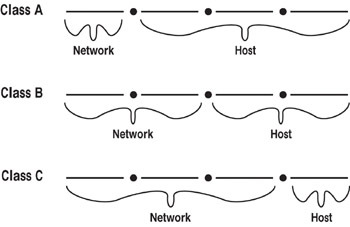
| Network Class | Address Range of First Field | Number of Networks Supported | Number of Host Nodes Available |
|---|---|---|---|
| A | 1-127 | 126 | 16,777,214 |
| B | 128-191 | 65,534 | 65,534 |
| C | 192-223 | 16,777,214 | 254 |
loopback
A special function for testing a device's ability to communicate by making it communicate with itself.
broadcasts
Data transmitted to all devices on the same network segment.
| Note | The following addresses are reserved: 0 is not available, because it denotes that no routing is needed; 127 is a special loopback address used for diagnostic purposes; and 255 is used for broadcasts. |
IP Configuration
When you configure a network device with TCP/IP, you typically need three pieces of information:
-
IP address
-
Subnet mask
-
Default gateway, which is the IP address of a router
IP Address
As we mentioned earlier, each network device needs a unique IP address. The system administrator, or someone who coordinates IP address assignment and configuration, should assign this address from the pool of addresses assigned by InterNIC or your ISP.
Subnet Mask
A subnet mask defines which part of the IP address is the network address and which is the host address. By defining subnet masks, you specify which network your node belongs to. With this information and the destination address for your data, TCP/IP can determine whether source and destination nodes are on the same network segment. If they are on different segments, routing will be needed.
Default Router, or Gateway
You need a default router, or gateway, configured on your workstations if you want your packets routed over an internetwork. The default router is the IP address of the local router that you use to connect your network to the Internet. The workstation needs to have this information if it wants to send packets out to the Internet. Without it, the workstation is clueless about where to send packets destined for external networks.
Windows Internet Naming Service (WINS)
A Microsoft proprietary protocol that runs on a Windows NT/2000 or Windows Server 2003. The protocol is used on Windows servers to resolve NetBIOS names, the workstation name on Windows computers, to IP addresses. WINS is similar in concept to DNS.
| Note | These are basic IP configuration options. Depending on the complexity of your IP network, you might also specify other configuration options, such as the DNS and Windows Internet Naming Service (WINS) servers that will be used. |
The Function of DHCP in an IP Network
Having a system administrator or other person manually configure IP addresses is inherently flawed and can potentially lead to misconfiguration, causing IP address conflicts and network errors. Fortunately, there is a TCP/IP protocol that helps automate configuration. Dynamic Host Configuration Protocol (DHCP) uses a DHCP server to automate this process.
The DHCP server contains a range of IP addresses called the scope. As requested, the DHCP server will pull available IP addresses from the scope to lease to clients. A lease option specifies how long an IP address will be assigned to a DHCP client. As long as a client keeps using the IP address, that client is allowed to keep it. If the address is not used within the lease period, it is returned to the DHCP server scope and is available for use by other DHCP clients.
DHCP uses this process to assign addresses:
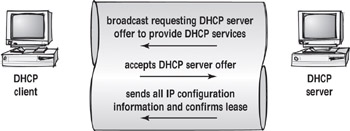
In a Windows XP environment, only Windows Servers can act as DHCP servers.
After you have installed the DHCP server, you must configure the scope and subnet mask that the DHCP clients will use. Through DHCP, you can also configure options such as the default gateway, WINS server, and DNS server.
The Function of DNS in an IP Network
The Domain Name System (DNS) is a process that allows IP addresses to be mapped to FQDNs. These are the easily remembered names that people use to access network resources, particularly websites. To demonstrate the usefulness of DNS, take this quiz:
-
What is the URL to access the Microsoft Web site?
-
What is the IP address of Microsoft's website?
If you answered microsoft.com for question 1, you are right. Most people can answer this question; however, very few people can answer the second question. This is OK, though, because this is where DNS comes into play. DNS enables you to use a name that you can remember in place of an IP address; DNS then translates the name into an address used to contact the host you wish to communicate with.
DNS uses FQDNs to logically organize resources. Domains are logically grouped by type of function into a hierarchical structure. At the top of the structure is the root. Examples of root domains include .com for business, .edu for education, and .gov for government. Domain names must be unique. InterNIC assigns and centrally manages them.
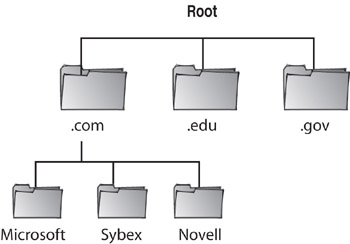
| Note | DNS domains are different from Windows 2000/2003 domains, and you should not confuse the two terms. |
NetWare
A popular network oper ating system from Novell and a competitive prod uct to Windows XP Server and Windows Server 2003
|
|