Chapter 24: Collaborating on a Network or by E-Mail
In the past, if you wanted to share your worksheets with other people, you copied everything onto floppy disks, carried them down the hall (or flipped them over the partition), and handed them to the person who wanted them. This system (still effective!) was known affectionately as sneakernet. The lucky few who worked in large companies might have been connected to a network. These days, small companies and even those who work at home have networks, and everyone can take advantage of the global network known as the Internet. Microsoft Office Excel 2007 makes it easier than ever to get connected and provides easy-to-use tools that can help foster the synergy that is the hallmark of effective collaboration.
Saving and Retrieving Files on Remote Computers
By clicking the Microsoft Office Button and then clicking Save As, you can use the list at the top of the Save As dialog box to save a workbook on any available network drive, on a File Transfer Protocol (FTP) server, in a Web folder on the Internet, or at a Windows SharePoint Services site. The dialog box you see when you click the Microsoft Office Button and then click Open contains a similar list. You can use this list to retrieve workbooks saved on the network or on the Internet.
When you try to open a file that resides on a network drive while another user has the file open, Office Excel 2007 displays the File In Use dialog box, where you can open the file in read-only mode. Figure 24-1 shows the File In Use dialog box that appears when you attempt to open a file that's in use.
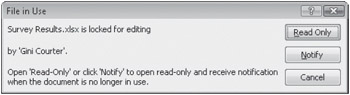
Figure 24-1: The File In Use dialog box appears when you try to open a busy file.
If you click Notify in the File In Use dialog box, Excel opens your file in read-only mode but then alerts you when the file becomes available for read-write access by displaying the File Now Available dialog box shown in Figure 24-2.

Figure 24-2: The File Now Available dialog box alerts you when the file is no longer in use.
EAN: 2147483647
Pages: 260