Choosing Report Layout Options
PivotTables in Excel 2007, by default, use a more compact presentation style than earlier versions used. This default layout (called Compact) indents inner fields on the row axis beneath their outer fields, letting you see more information at a glance. If you prefer, you can select from two alternative layouts, called Outline and Tabular. To switch from one layout to another, select a cell within the table, click the Design tab under PivotTable Tools, click Report Layout (in the Layout group), and then click one of the displayed layouts (Show In Compact Form, Show In Outline Form, or Show In Tabular Form). Figure 22-8 compares the three layout options.
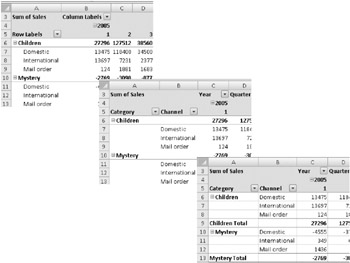
Figure 22-8: Excel offers three PivotTable layout options: Compact (left), Outline (center), and Tabular (right).
Note that the layout options affect the row axis only. For example, the outline form simply indents the distribution channels below each category of book.
EAN: 2147483647
Pages: 260