Creating the Home Page
The welcome.html file creates the home page for the Instant Technical Support application. Listing 5-1 shows the contents of the welcome.html file:
Listing 5-1: The welcome.html File
<HTML> <HEAD> <TITLE> Welcome to Instant Technical Support </TITLE> <SCRIPT language="javascript"> function openwindow(pagename,windowname) { window.open(pagename, windowname, 'width=500, height=300, left=300, top=100, screenX=500, screenY=100'); } </SCRIPT> </HEAD> <BODY> <TABLE WIDTH="100%" CELLSPACING=0 CELLPADDING=0 BORDER=0> <TR> <TD> <TABLE WIDTH="100%" CELLSPACING=0 CELLPADDING=0 BORDER=0> <TR> <TD ALIGN="CENTER"> <FONT SIZE="5" FACE="verdana" COLOR=""> <U> Welcome to Instant Technical Support </U> </FONT> </TD> </TR> </TABLE> </TD> </TR> <TR> <TD> </TD> </TR> <TR> <TD> </TD> </TR> <TR> <TD> <TABLE WIDTH="100%" CELLSPACING=3 CELLPADDING=0 BORDER=0 ALIGN="CENTER" > <TR> <TD WIDTH="20%"> </TD> <TD WIDTH="60%" ALIGN="CENTER" colspan=2> <FONT SIZE="4" COLOR=""> </FONT> </TD> <TD WIDTH="40%" ALIGN="LEFT"> </TD> </TR> <TR> <TD WIDTH="20%"> </TD> <TD WIDTH="30%" ALIGN="CENTER"> </TD> <TD WIDTH="30%" ALIGN="CENTER"> </TD> <TD WIDTH="40%"> </TD> </TR> <TR> <TD WIDTH="20%"> </TD> <TD WIDTH="30%" ALIGN="CENTER"> </TD> <TD WIDTH="30%" ALIGN="CENTER"> </TD> <TD WIDTH="40%"> </TD> </TR> <TR> <TD WIDTH="20%"> </TD> <TD WIDTH="30%" ALIGN="LEFT"> Existing User </TD> <TD WIDTH="30%" ALIGN="CENTER"> <INPUT TYPE="BUTTON" NAME="existinguser" style="width:100" VALUE="Click here" onclick="javascript:openwindow('loginpage.html', 'LoginPage');"> </TD> <TD WIDTH="40%"> </TD> </TR> <TR> <TD WIDTH="20%"> </TD> <TD WIDTH="30%" ALIGN="LEFT"> New User </TD> <TD WIDTH="30%" ALIGN="CENTER"> <INPUT TYPE="BUTTON" NAME="newuser" style="width:100" VALUE="Sign up" onclick="javascript:openwindow('signuppage.html', 'NewUser');"> </TD> <TD WIDTH="40%"> </TD> </TR> <TR> <TD WIDTH="20%"> </TD> <TD WIDTH="30%" ALIGN="CENTER"> </TD> <TD WIDTH="30%" ALIGN="CENTER"> </TD> <TD WIDTH="20%"> </TD> </TR> </TABLE> </TD> </TR> </TABLE> </BODY> </HTML> Download this listing.
The welcome.html file creates the home page for the Instant Technical Support application, as shown in Figure 5-2:
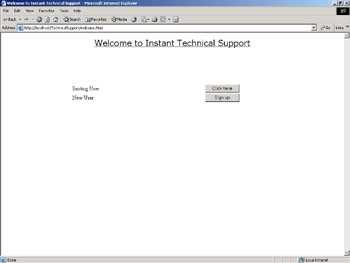
Figure 5-2: The Home Page
Click the Click here button to login as an existing user.
Click the Sign up button to sign up for a new account.