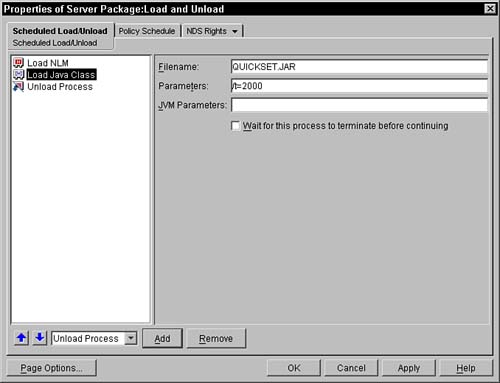Setting Up the Server Policy PackageThe Scheduled LoadUnload Policy
Setting Up the Server Policy Package The Scheduled Load/Unload PolicyThis policy is a plural policy, which means that you can create multiple instances of this policy in a single policy package. You create this policy by clicking the Add button at the bottom of the main Server Policy Package screen. When you click the Add button, you are prompted to select a policy and to name the policy. You need to select Scheduled Load/Unload for the policy and type a unique policy name. After you do this, you can activate and modify the policy. Figure 5.18 displays a sample scheduled load/unload policy. This policy enables you to specify when you want to have a selected set of NLMs or Java processes loaded or unloaded on the server. Figure 5.18. Scheduled Load/Unload page of the Scheduled Load/Unload policy in a Server Policy Package.
In this policy, select whether you want to load an NLM or Java class, or unload a process, by using the drop-down menu to the left of the Add button. After you make your selection, an entry is placed on the left side of the screen. Corresponding to this entry are some parameters that are displayed and edited on the right. By selecting the entry on the left, you can administer the values on the right. You can edit the entries on the left by selecting the entry (as you do in Windows), and this enables you to change the name to something more useful. In the fields on the right, you enter the name of the NLM or Java class and any parameters that are needed for the process. When you are loading a process, you can enter the NLM or classname and also specify the parameters that you want passed to these processes. Additionally, you can specify whether you want to wait for the loaded NLM or Java class to terminate before continuing onto the next item in the list. Make sure you check this box only if you are expecting the process to complete and exit on its own; if you are just loading monitor.nlm, the policy must wait for a long time before it can move on to the next item. When you are unloading a process, you can enter the name of the NLM or the Java class name. Additionally, you can specify whether you should wait for the termination to complete before proceeding in the list. After you enter several items in the list, you can select an item and move it up and down the list. This is significant because the items are processed in the order specified, from top to bottom. By selecting any item and moving it about in the list, you can order the loads and unloads in a sequence that is necessary for your process. On the Policy Schedule page, you can specify the time frame when you want the system to perform this policy. The details concerning your choices for the schedule are described later in the chapter in the "Setting Up the Server Policy The SNMP Community Strings" section. |
EAN: N/A
Pages: 137