Rotating and Straightening
| [ LiB ] |
Rotating and Straightening 
A couple other things you might need to adjust with your photos are the rotation and the horizontal or vertical alignment.
You might need to rotate your photo for one of several reasons. The photo might be in landscape orientation when it really should be in portrait orientation (or vice versa). Or you may not have been holding the camera level when you took the shot. Or the photo may be one that you scanned and the original wasn't exactly square with the scanner bed, giving you an image that is slightly off-kilter.
To take care of the first of these problems, you can use I mage > R otate > Rotate C lockwise 90 or I mage > R otate > Rotate Counter-clock w ise 90. There's also a Free Rotate option under I mage > R otate, but if you want to straighten out a crooked photo, a much better bet is to use the Straighten tool.
Figure 8.2 shows the Straighten tool in action, and Figure 8.3 shows the result. Straighten couldn't be easier to use: Just position the level line along the intended horizontal or vertical, and then click the Apply button in the Tool Options palette.
Figure 8.2. Using the Straighten tool.
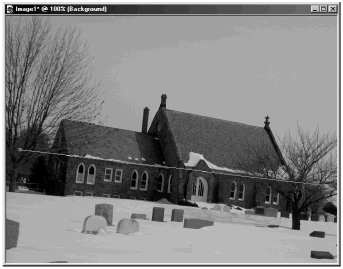
Figure 8.3. The straightened photo.
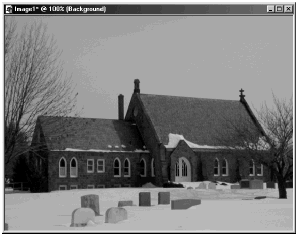
| [ LiB ] |