Setting Up Your Operations Team
You can look at Team Foundation Server administration on four levels: the Enterprise IT Administrator (or Enterprise Architect and quite possibly the Infrastructure Architect), Server Administrator, Project Manager and Users. Figure 24-2 illustrates the groups and the product/role relationship:
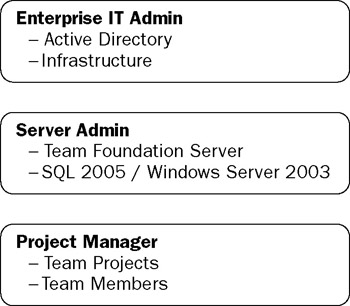
Figure 24-2
Here is a breakdown of the different roles and responsibilities within the group:
-
Enterprise IT Administrator: Responsible for the entire infrastructure. This individual is concerned with the operation of the servers on his/her network. This individual will manage Windows Server 2003 but will usually stay away from the application servers.
-
Server Administrator: The server administrator is responsible for the administration and performance of Team Foundation Server. You typically contact the server administrator to set up new Team Foundation Server roles. It is the responsibility of the server administrator to interact with the enterprise IT adminstrator to make sure that the Active Directory credentials are mapped correctly or that the local accounts are correctly set up on the Windows Server 2003 to be later added into Team Foundation Server.
-
Project Manager: The project manager is concerned with the smooth functioning of a project within Team Foundation Server. The project manager can add and remove users to a project, define policies, and set up the project structure.
-
User: The user has the least amount of privileges. This group can include developers and testers. They can configure their own workspaces, check-in/check-out code and perform other operations which are required for their designated roles.
EAN: 2147483647
Pages: 220