Chapter 10: Adding Columns
This chapter teaches you the most commonly encountered extension of a starter data warehouse: adding columns to an existing dimension and the fact table. This chapter starts by discussing what should happen to the schema if you need to add a new column or two. It then proceeds by demonstrating how you can add a new column to the customer dimension and the sales order fact and apply SCD2 to the new column.
Enhancing the Schema
In this section I show you how to revise the data warehouse schema. Figure 10.1 shows the enhanced schema with new columns in the customer_dim table and the sales_order_fact table. The new columns in customer_dim are shipping_address, shipping_zip_code, shipping_city, and shipping_state. The sales_order_fact table has one new column: order_quantity.
The shipping_address.sql script in Listing 10.1 adds the new columns in the customer_dim and customer_stg tables. Before you run the script, set your MySQL date to March 1, 2007.
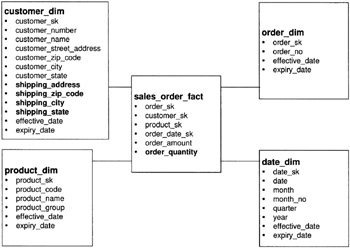
Figure 10.1: New columns in customer_dim and sales_order_fact
Listing 10.1: Adding new columns to the customer dimension
/*****************************************************************/ /* */ /* shipping_address.sql */ /* */ /*****************************************************************/ USE dw; ALTER TABLE customer_dim ADD shipping_address CHAR (50) AFTER customer_state , ADD shipping_zip_code INT (5) AFTER shipping_address , ADD shipping_city CHAR (30) AFTER shipping_zip_code , ADD shipping_state CHAR (2) AFTER shipping_city ; ALTER TABLE customer_stg ADD shipping_address CHAR (50) AFTER customer_state , ADD shipping_zip_code INT (5) AFTER shipping_address , ADD shipping_city CHAR (30) AFTER shipping_zip_code , ADD shipping_state CHAR (2) AFTER shipping_city ; /* end of script */
You run the above script by using this command.
mysql> \. c:\mysql\scripts\shipping_address.sql
This message will be printed on the MySQL console.
Database changed Query OK, 9 rows affected (0.73 sec) Records: 9 Duplicates: 0 Warnings: 0 Query OK, 8 rows affected (0.49 sec) Records: 8 Duplicates: 0 Warnings: 0
To confirm that the new columns were added, query the customer_dim table.
mysql> select * from customer_dim \G
Here is the query result.
*************************** 1. row *************************** customer_sk: 1 customer_number: 1 customer_name: Really Large Customers customer_street_address: 7500 Louise Dr. customer_zip_code: 17050 customer_city: Mechanicsburg customer_state: PA shipping_address: NULL shipping_zip_code: NULL shipping_city: NULL shipping_state: NULL effective_date: 2005–03–01 expiry_date: 9999–12–31 *************************** 2. row *************************** customer_sk: 2 customer_number: 2 customer_name: Small Stores customer_street_address: 2500 Woodland St. customer_zip_code: 17055 customer_city: Pittsburgh customer_state: PA shipping_address: NULL shipping_zip_code: NULL shipping_city: NULL shipping_state: NULL effective_date: 2005–03–01 expiry_date: 9999–12–31 *************************** 3. row *************************** customer_sk: 3 customer_number: 3 customer_name: Medium Retailers customer_street_address: 1111 Ritter Rd. customer_zip_code: 17055 customer_city: Pittsburgh customer_state: PA shipping_address: NULL shipping_zip_code: NULL shipping_city: NULL shipping_state: NULL effective_date: 2005–03–01 expiry_date: 9999–12–31 *************************** 4. row *************************** customer_sk: 4 customer_number: 4 customer_name: Good Companies customer_street_address: 9500 Scott St. customer_zip_code: 17050 customer_city: Mechanicsburg customer_state: PA shipping_address: NULL shipping_zip_code: NULL shipping_city: NULL shipping_state: NULL effective date: 2005–03–01 expiry_date: 9999–12–31 *************************** 5. row *************************** customer_sk: 5 customer_number: 5 customer_name: Wonderful Shops customer_street_address: 3333 Rossmoyne Rd. customer_zip_code: 17050 customer_city: Mechanicsburg customer_state: PA shipping_address: NULL shipping_zip_code: NULL shipping_city: NULL shipping_state: NULL effective_date: 2005–03–01 expiry_date: 9999–12–31 *************************** 6. row *************************** customer_sk: 6 customer_number: 6 customer_name: Extremely Loyal Clients customer_street_address: 7070 Ritter Rd. customer_zip_code: 17055 customer_city: Pittsburgh customer_state: PA shipping_address: NULL shipping_zip_code: NULL shipping_city: NULL shipping_state: NULL effective date: 2005–03–01 expiry_date: 2007–02–28 *************************** 7. row *************************** customer_sk: 7 customer_number: 7 customer_name: Distinguished Agencies customer_street_address: 9999 Scott St. customer_zip_code: 17050 customer_city: Mechanicsburg customer_state: PA shipping_address: NULL shipping_zip_code: NULL shipping_city: NULL shipping_state: NULL effective date: 2005–03–01 expiry_date: 9999–12–31 *************************** 8. row *************************** customer_sk: 8 customer_number: 6 customer_name: Extremely Loyal Clients customer_street_address: 7777 Ritter Rd. customer_zip_code: 17055 customer_city: Pittsburgh customer_state: PA shipping_address: NULL shipping_zip_code: NULL shipping_city: NULL shipping_state: NULL effective_date: 2007–03–01 expiry_date: 9999–12–31 *************************** 9. row *************************** customer_sk: 9 customer_number: 8 customer_name: Subsidiaries customer_street_address: 10000 Wetline Blvd. customer_zip_code: 17055 customer_city: Pittsburgh customer_state: PA shipping_address: NULL shipping_zip_code: NULL shipping_city: NULL shipping_state: NULL effective_date: 2007–03–01 expiry_date: 9999–12–31 9 rows in set (0.00 sec)
| Note | The new columns are not populated yet, so their values are NULL. |
The order_quantity.sql script in Listing 10.2 adds the order_quantity column to the sales_prder_fact table.
Listing 10.2: Adding the order_quantity column
/*****************************************************************/ /* */ /* order_quantity.sql */ /* */ /*****************************************************************/ USE dw; ALTER TABLE sales_order_fact ADD order_quantity INT AFTER order_amount ; /* end of script */
You run the above script by using this command.
mysql> \. c:\mysql\scripts\order_quantity.sql
Here is what you see on the console after you press Enter.
Database changed Query OK, 35 rows affected (0.56 sec) Records: 35 Duplicates: 0 Warnings: 0
To confirm that the new column was added, query the sales_order_fact table.
mysql> select order_sk osk, customer_sk csk, product_sk psk, order_date_sk odsk, -> order_amount amt, order_quantity qty -> from sales_order_fact;
The result should be as follows.
+-----+-----+-----+------+---------+------+ | osk | csk | psk | odsk | amt | qty | +-----+-----+-----+------+---------+------+ | 1 | 3 | 3 | 1 | 4000.00 | NULL | | 2 | 4 | 1 | 46 | 4000.00 | NULL | | 3 | 5 | 2 | 81 | 6000.00 | NULL | | 4 | 6 | 3 | 152 | 6000.00 | NULL | | 5 | 7 | 1 | 185 | 8000.00 | NULL | | 6 | 1 | 2 | 255 | 8000.00 | NULL | | 7 | 2 | 3 | 311 | 1000.00 | NULL | | 8 | 3 | 1 | 347 | 1000.00 | NULL | | 9 | 4 | 2 | 380 | 2000.00 | NULL | | 10 | 5 | 3 | 416 | 2500.00 | NULL | | 11 | 6 | 1 | 456 | 3000.00 | NULL | | 12 | 7 | 2 | 458 | 3500.00 | NULL | | 13 | 1 | 3 | 502 | 4000.00 | NULL | | 14 | 2 | 1 | 548 | 4500.00 | NULL | | 15 | 3 | 2 | 554 | 1000.00 | NULL | | 16 | 4 | 3 | 584 | 1000.00 | NULL | | 17 | 5 | 1 | 681 | 4000.00 | NULL | | 18 | 6 | 2 | 722 | 4000.00 | NULL | | 19 | 7 | 3 | 730 | 4000.00 | NULL | | 20 | 1 | 1 | 731 | 1000.00 | NULL | | 21 | 2 | 2 | 731 | 2000.00 | NULL | | 22 | 3 | 4 | 731 | 3000.00 | NULL | | 23 | 4 | 5 | 731 | 4000.00 | NULL | | 24 | 5 | 2 | 731 | 1000.00 | NULL | | 25 | 8 | 2 | 731 | 3000.00 | NULL | | 26 | 7 | 4 | 731 | 5000.00 | NULL | | 27 | 9 | 5 | 731 | 7000.00 | NULL | | 28 | 1 | 1 | 731 | 1000.00 | NULL | | 29 | 2 | 2 | 731 | 2000.00 | NULL | | 30 | 3 | 4 | 731 | 4000.00 | NULL | | 31 | 4 | 5 | 731 | 6000.00 | NULL | | 32 | 5 | 1 | 731 | 2500.00 | NULL | | 33 | 8 | 2 | 731 | 5000.00 | NULL | | 34 | 7 | 4 | 731 | 7500.00 | NULL | | 35 | 9 | 5 | 731 | 1000.00 | NULL | +-----+-----+-----+------+---------+------+ 35 rows in set (0.00 sec)
EAN: 2147483647
Pages: 149