Lesson11.3.Importing Objects from Another Access Database
Lesson 11.3. Importing Objects from Another Access DatabaseFigure 11-8. The Import Objects dialog box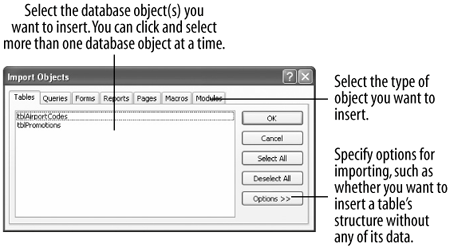 Not only does the Import command insert information from other file formats, it also lets you import objects from other Microsoft Access databases. You can import tables, forms, reports, pages, queries, macros, and VBA modules from one Access database into another Access database. Inserting objects from another Access database saves you lots of time: Instead of creating a new object (such as a form) from scratch, you can import an object from another database and then modify it as needed. In this lesson you will learn how to import an object from another Microsoft Access database.
|
EAN: 2147483647
Pages: 209

