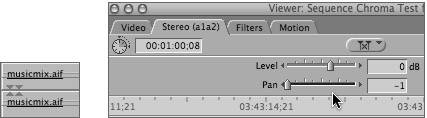Playback Unaffected by Audio Filters
Symptom #1: Changes to Filter Settings Seem to Have No Effect on Output"I applied an Equalizer, Reverb, or other audio filter to my audio clip, but no matter what I do to the filters settings it appears to have no effect on output." BackgroundWhen FCP uses its default audio capture setting (two individual mono tracks) to capture a pair of audio tracks, it captures both audio tracks and includes them in the clip, but it doesn't link them as stereo. Although the audio clips are linked with regard to selection status (that is, if you select one audio clip, the other audio clip and video clip will be selected), each audio clip is handled separately for levels and panning. Loading such a clip into the Viewer, you will find that each mono audio track has its own audio tab, which contains discrete level and pan controls. If you choose Stereo before capturing a clip, however, the clips are linked for selection status, level control, and panning. When a clip's audio tracks are linked in a stereo relationship, there are special triangular markers connecting the two. When such a clip is loaded into a Viewer, both audio channels are loaded into a single stereo tab that shows both audio tracks' waveforms, along with a single pan and level slider that affects both stereo-linked clips. Level adjustments will affect the clips exactly the same, whereas panning affects the clips inversely, sending the two tracks to opposite channels. Panning in the center means that the two stereo tracks are right down the middle, lacking stereo separation. Because stereo-linked clips are treated equally, other actions also affect both tracks equally. For instance, when you apply a filter to one clip in a stereo clip, FCP understands that the filter should be applied to both clips. On the other hand, with a clip captured as dual mono, a filter must be separately applied to both clips, and the filters' controls must be addressed individually. Many new users aren't aware that FCP is capturing their clips as nonstereo audio by default. When they later apply a filter to the clip, it is applied only to a single channel of the audio. When they make adjustments to the filter applied to one clip, the clip without the filter doesn't change, giving them the sense that nothing is changing in the overall audio clip; in fact, it isbut only in one channel! SolutionTo hear the effects of a filter on a pair of tracks inadvertently captured as mono, rather than stereo, you can either apply the filter to both tracks individually or, better yet, relink the tracks in a stereo relationship. |
EAN: N/A
Pages: 205
- ERP Systems Impact on Organizations
- Enterprise Application Integration: New Solutions for a Solved Problem or a Challenging Research Field?
- Context Management of ERP Processes in Virtual Communities
- Data Mining for Business Process Reengineering
- Development of Interactive Web Sites to Enhance Police/Community Relations