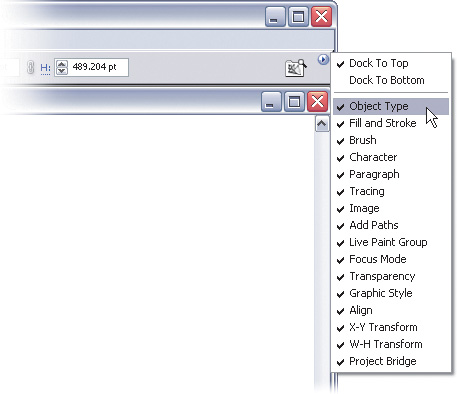Control Bar Getting in Your Way?
| The new context-sensitive Control palette in Illustrator CS2 is a great way to discover new features and find existing features faster. The ability to access selection-based tools from a single location eliminates the need for multiple palettes. However, sometimes it can be cluttered, especially if you find you don't use many of its features. If this is the case, then turn some of them off. Just click the small right-facing arrow all the way at the far right of the palette to get the flyout menu. Then click on any items you don't want it to display anymore. |
Illustrator CS2 Killer Tips
ISBN: 032133065X
EAN: 2147483647
EAN: 2147483647
Year: 2006
Pages: 473
Pages: 473
Authors: Dave Cross, Matt Kloskowski