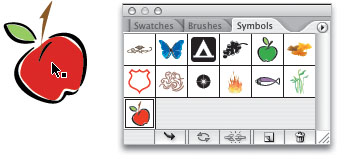Edit Existing Patterns and Symbols
| If you see a pattern in the Swatches palette (Window>Swatches) or symbol in the Symbols palette (Window>Symbols) that you'd like to adapt by changing colors or by adding or deleting objects, drag the swatch or symbol onto the artboard. Patterns are editable, but with symbols you'll have to choose Object>Expand to be able to edit the original artwork. Once you've made your changes (using the Direct Selection tool, most likely), select the objects and drag them back into their appropriate palettes, which creates a new pattern or symbol. |
Illustrator CS2 Killer Tips
ISBN: 032133065X
EAN: 2147483647
EAN: 2147483647
Year: 2006
Pages: 473
Pages: 473
Authors: Dave Cross, Matt Kloskowski