Change Between Embedded and Linked Graphics
| It's easy to change a linked graphic to an embedded image. Open the Links palette under the Window menu, click on the linked graphic in the palette, and then from the palette's flyout menu, choose Embed Image. If the graphic has layers, you'll have to choose to either flatten it or convert it. It takes an extra step to change an embedded image into a linked image. After selecting the embedded graphic in the Links palette, choose Relink from the palette's flyout menu to open the Place dialog. Find your same graphic, turn on the Link checkbox, and click Place. 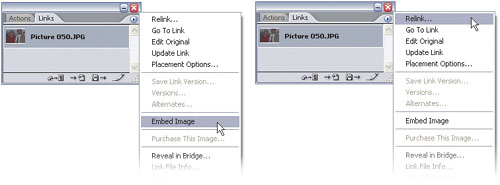 |
Illustrator CS2 Killer Tips
ISBN: 032133065X
EAN: 2147483647
EAN: 2147483647
Year: 2006
Pages: 473
Pages: 473
Authors: Dave Cross, Matt Kloskowski