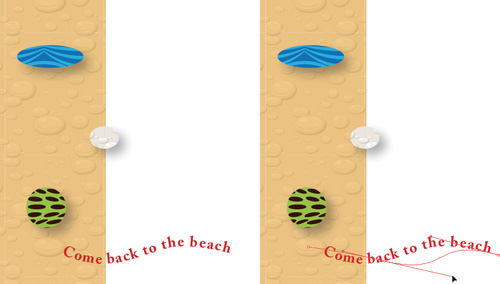Editing a Type Path
| It's easy enough to create type on a path in Illustrator. Just create a path, grab the Type tool (T), and click on the path to start aligning your type to it. However, once you do this, it appears as if your path is gone. Don't worry, it's not. Just switch to the Direct Selection tool (A), and click on the actual path. Don't click on the type, because that will just select the entire object. You want to make sure you click on the path to display any anchor points or directional handles. Then, you're free to manipulate the path just as you would any other path in Illustrator. |
Illustrator CS2 Killer Tips
ISBN: 032133065X
EAN: 2147483647
EAN: 2147483647
Year: 2006
Pages: 473
Pages: 473
Authors: Dave Cross, Matt Kloskowski