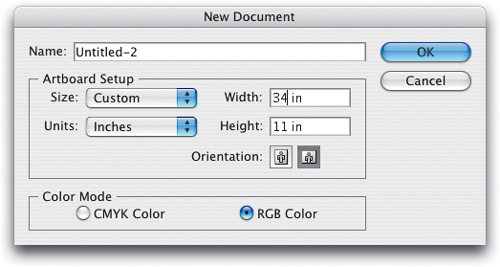Multiple Pages?
| Some people wish that they could create multipage documents in Illustrator. Well, with quite a bit of effort, you can (if you have Acrobat Distiller). First, go to File>New to create a document that is the size of all your pages side by side. For example, a four-page letter-size document would be set up as a landscape page with a width of 34 inches (8.5 x 4) and a height of 11 inches. Either choose View>Show Page Tiling or create guides to help you show the separation of the pages. Once you've finished designing your "superpage" and are ready to turn it into a multipage document, go to File>Print and in the Media section choose your orientation (we use Letter for Size, and in the Orientation section check the Portrait Up icon). Go to the Setup category (in the list on the left side of the dialog) and set the Tiling to Tile Full Pages. Then create a Postscript file by changing the Printer pop-up menu to Adobe PostScript File. (Note: You may need to change your PPD pop-up menu to select the correct print driver, depending on your system's setup.) Click the Save button and give the file a name followed by ".ps" as the file extension. Now launch Acrobat Distiller, open your saved PS document, and the Distiller will save the PDF file as a multipage document. 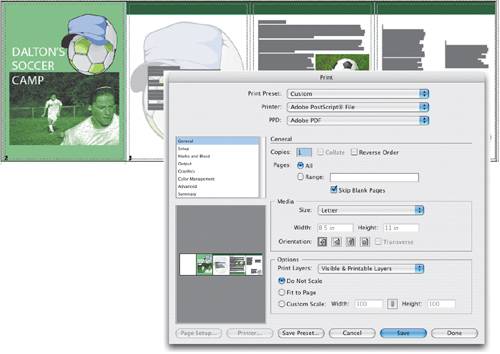 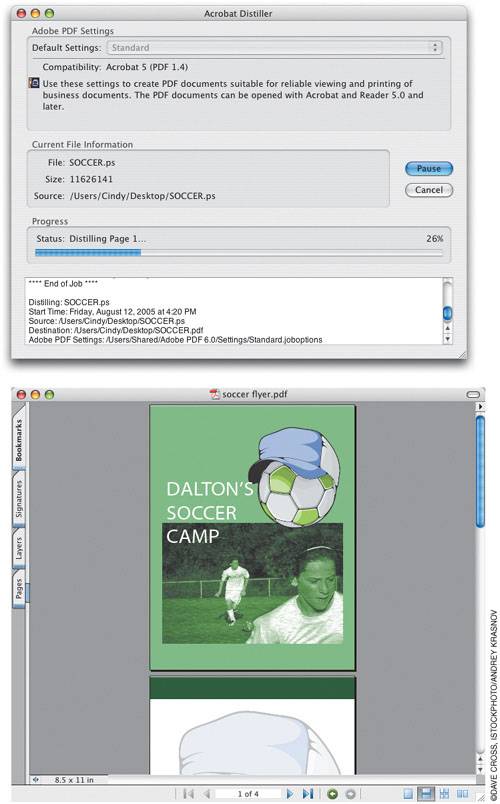 |
EAN: 2147483647
Pages: 473