7.1 Data Transfer Patterns
| In an ideal world, every time we send data from one place to another, we would include all the information required for the current activity, with no waste and no need for the recipient to come back with questions. Anyone who has worked technical support is familiar with the situation: it's much easier to have the user explain the entire problem at once, with all the relevant detail, rather than have to ask a series of questions to determine whether the computer is on, if an error message was displayed, if the software was actually installed, and so forth. A single support person can handle more problems with fewer headaches.[1]
In Java terms, this ideal could involve transferring a single object containing a complete bug report, rather than transmitting several individual objects for each aspect of the report. Of course, we still have to deal with the trade-off between performance and flexibility. When objects interact with each other in a local JVM, the overhead of a method call is generally fairly small, while the overhead of additional objects, both in terms of developer time and runtime resources, can be fairly high. When dealing with a class representing a person, it may make more sense to include a set of address fields in the Person class itself, rather than creating a separate Address class to hold address information. The cost in code complexity of the additional fields may be balanced by the need to manage fewer objects at runtime.[2]
Once remote resources enter the picture, however, the rules change quickly. Just as with our technical support analogy, communications overhead becomes the chief bottleneck. Calling 5 methods on a remote EJB entity bean to retrieve a single address will rapidly turn a 200-millisecond operation into a 1-second operation. There are real benefits if we can keep the number of calls down, even if it means we aren't as purely object-oriented as we could be. Network overhead isn't the only bottleneck. In an EJB environment the server might have to instantiate the bean from storage multiple times, either by passivating and activating or by calling ejbLoad( ) again. This process creates another whole layer of activity that must be finished before any data can be sent back over the network. While most servers will optimize against this possibility, excessive bean creation can degrade performance even over local interfaces. Web services face the same problem: the overhead of parsing each XML request can be pretty dramatic. What's the moral of the story? The more complex and distributed an application is, the more opportunities there are for performance to degrade. That's the problem we try to solve in this chapter. The data transfer patterns in the next sections focus on improving performance by reducing the number of interactions between remote objects and their clients. 7.1.1 Data Transfer ObjectsThe Data Transfer Object (DTO) pattern is simple: rather than make multiple calls to retrieve a set of related data, we make a single call, retrieving a custom object that includes everything we need for the current transaction. When the presentation tier wants to update the business tier, it can pass the updated object back. The DTO becomes the charged interface between the presentation and business tiers, and between the various components of the business tier. We return to this concept in Chapters 8 and 9.
DTOs are primarily used to improve performance, but they have organizational advantages as well. Code that retrieves a single object presenting, say, a customer record, is easier to understand and maintain than code that makes dozens of extraneous getter and setter calls to retrieve names, addresses, order history, and so forth. Figure 7-1 shows a potential class diagram for a DTO. The business and presentation tiers can create and manipulate DTOs, and share them with each other. In the class diagram, we've formatted the DTO as a JavaBean, but this isn't a requirement. Figure 7-1. The DTO pattern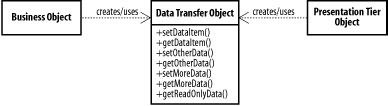 7.1.1.1 Data objects as DTOsThe simplest data transfer objects are simply the data objects used within the business object itself. Let's start by taking a look at a simple EJB that represents a Patient and associated data. The interface for the Patient bean is listed in Example 7-1. For the examples in this chapter, we're using the same database schema we introduced in Chapter 6. In this case, we include information from the PATIENT and PATIENT_ADDRESS tables. Example 7-1. Patient.javaimport javax.ejb.EJBObject; import java.rmi.RemoteException; public interface Patient extends EJBObject { public String getFirstName( ) throws RemoteException; public void setFirstName(String firstName) throws RemoteException; public String getLastName( ) throws RemoteException; public void setLastName(String lastName) throws RemoteException; public Address getHomeAddress( ) throws RemoteException; public void setHomeAddress(Address addr) throws RemoteException; public Address getWorkAddress( ) throws RemoteException; public void setWorkAddress(Address addr) throws RemoteException; } We also make an assumption that the data model doesn't implicitly show: we're interested in home and work addresses, specifically. In the database, we'll identify these via the ADDRESS_LABEL field, which can contain "Home" or "Work" (our bean simply ignores any other values). The Address class itself is listed in Example 7-2. We've kept it simple, just using a single serializable object as a holder for a set of public fields. Example 7-2. Address.javaimport java.io.*; public class Address implements Serializable { public String addressType = null; public String address1 = null; public String address2 = null; public String city = null; public String province = null; public String postcode = null; } We could also implement the Address object as a JavaBean, particularly if we need to perform checks before setting values. However, the approach of creating a set of public fields makes it easier to remember that this is merely a transient data object rather than something capable of performing business operations or keeping track of object state. Instead, we store changes to the address by passing a new Address object to the setHomeAddress( ) and setWorkAddress( ) methods. Since we have the Address object, we're going to use it internally, as well. There's no sense reinventing the wheel, and leveraging the object in both places means that if we add another address field, it will automatically be included in both the main bean and the DTO. Sometimes, of course, the requirements of the DTO and the business object differ; in those cases, you should never try to shoehorn the DTO object into the business object's internals, or vice versa. Example 7-3 contains a partial listing of the PersonBean object that uses the Address data object, internally as well as for interacting with the outside world. Example 7-3. PersonBean.java (partial)import javax.ejb.*; import javax.naming.*; import java.sql.*; import javax.sql.*; public class PatientBean implements EntityBean { private EntityContext context; private Long pat_no = null; private String fname = null; private String lname = null; private Address workAddress = new Address( ); private Address homeAddress = new Address( ); public Long ejbCreate(Long newId) { pat_no = newId; homeAddress.addressType = "Home"; workAddress.addressType = "Work"; return newId; } public void ejbPostCreate(Long newId) { } public Address getHomeAddress( ) { return homeAddress; } public void setHomeAddress(Address addr) { setAddress(homeAddress, addr); } public Address getWorkAddress( ) { return workAddress; } public void setWorkAddress(Address addr) { setAddress(workAddress, addr); } private void setAddress(Address target, Address source) { target.address1 = source.address1; target.address2 = source.address2; target.city = source.city; target.province = source.province; target.postcode = source.postcode; } public Long ejbFindByPrimaryKey(Long primaryKey) throws FinderException { Connection con = null; PreparedStatement ps = null; ResultSet rs = null; try { con = getConnection( ); // local method for JNDI Lookup ps = con.prepareStatement("select pat_no from patient where pat_no = ?"); ps.setLong(1, primaryKey.longValue( )); rs = ps.executeQuery( ); if(!rs.next( )) throw (new ObjectNotFoundException("Patient does not exist")); } catch (SQLException e) { throw new EJBException(e); } finally { try { if(rs != null) rs.close( ); if(ps != null) ps.close( ); if(con != null) con.close( ); } catch (SQLException e) {} } // We found it, so return it return primaryKey; } public void ejbLoad( ) { Long load_pat_no = (Long)context.getPrimaryKey( ); Connection con = null; PreparedStatement ps = null; ResultSet rs = null; try { con = getConnection( ); // local method for JNDI Lookup ps = con.prepareStatement("select * from patient where pat_no = ?"); ps.setLong(1, load_pat_no.longValue( )); rs = ps.executeQuery( ); if(!rs.next( )) throw (new EJBException("Unable to load patient information")); pat_no = new Long(rs.getLong("pat_no")); fname = rs.getString("fname"); lname= rs.getString("lname"); ps.close( ); rs.close( ); ps = con.prepareStatement( "select * from patient_address where pat_no = ? and address_label in " + "('Home', 'Work')"); ps.setLong(1, load_pat_no.longValue( )); rs = ps.executeQuery( ); // Load any work or home while(rs.next( )) { String addrType = rs.getString("ADDRESS_LABEL"); if("Home".equals(addrType)) { homeAddress.address1 = rs.getString("addr1"); homeAddress.address2 = rs.getString("addr2"); homeAddress.city = rs.getString("city"); homeAddress.province = rs.getString("province"); homeAddress.postcode = rs.getString("postcode"); } else if ("Work".equals(addrType)) { workAddress.address1 = rs.getString("addr1"); workAddress.address2 = rs.getString("addr2"); workAddress.city = rs.getString("city"); workAddress.province = rs.getString("province"); workAddress.postcode = rs.getString("postcode"); } } } catch (SQLException e) { throw new EJBException(e); } finally { try { if(rs != null) rs.close( ); if(ps != null) ps.close( ); if(con != null) con.close( ); } catch (SQLException e) {} } } // Remaining EJB methods go here ... } The setWorkAddress( ) and setHomeAddress( ) methods explicitly update the currently stored addresses rather than simply storing the addresses passed in as parameters. This prevents any possibility of crossed-over references when dealing with EJB local instances, and also gives us a compile-time alert if the DTO data structure changes dramatically, which would affect the persistence code as well. 7.1.1.2 Dedicated data transfer objectsIn addition to using data objects as DTOs, we can create more complex DTO objects that effectively act as façades for the entity they're associated with. Example 7-4 shows the PatientDTO object, which can contain a complete set of information regarding a patient, including their unique identifier (the primary key for the EJB entity bean). Example 7-4. PatientDTOimport java.util.ArrayList; import java.io.*; public class PatientDTO implements Serializable { public long pat_no = -1; public String fname = null; public String lname = null; public ArrayList addresses = new ArrayList( ); } Since this is a dedicated data transfer object, we've named it PatientDTO. We didn't use this convention with the Address object, since that was used for both exchanging data and managing it internally within the EJB. Of course, we could rewrite the EJB to use the PatientDTO object internally; but if we don't, we achieve some decoupling that allows us to extend the PatientBean later on while maintaining compatibility with presentation tier components that use the original PatientDTO. When adding new features to the Patient object, we might create an ExtendedPatientDTO object, or use the Data Transfer Hash pattern (discussed below). Adding support for the full DTO is simple, requiring the following method for the PatientBean object, and the corresponding signature in the bean interface definition: public PatientDTO getPatientDTO( ) { PatientDTO pat = new PatientDTO( ); pat.pat_no = pat_no.longValue( ); pat.fname = fname; pat.lname = lname; pat.addresses.add(homeAddress); pat.addresses.add(workAddress); return pat; } 7.1.2 Data Transfer Hash PatternSometimes the data transferred between tiers isn't known ahead of time, and as a result, it can't be stored in a JavaBean, since we need to define the JavaBean ahead of time. Sometimes the server half of a client/server application is upgraded, adding support for new data items, but some of the clients aren't. And sometimes an application changes frequently in the course of development. In these situations, it's helpful to have a DTO approach that doesn't tie the client and the server into using the same version of a DTO class, and doesn't requiring changing class definitions to send more (or less) data. The Data Transfer Hash pattern defines a special type of DTO that addresses these issues. Rather than defining a specific object to hold summary information for a particular entity or action, a data transfer hash uses a Hashtable or HashMap object (generally the latter, to avoid unnecessary thread synchronization overhead) to exchange data with the client tier. This is accomplished by defining a known set of keys to identify each piece of data in the hash. Good practice here is to use a consistent, hierarchical naming scheme. For the Patient object, we might have patient.address.home.addr1, patient.address.work.addr1, patient.firstname, patient.lastname, and so forth. Using hash maps for transferring data makes it very easy to change data formats, since in some cases you might not even have to recompile (for example, if your hash map generation code builds the map based on dynamic examination of a JDBC result set). It also makes it easier to soft-upgrade an application, adding more data, which can then be safely ignored by clients that don't support it. On the other hand, a data transfer hash makes it difficult to identify what kind of data you're dealing with. It also makes compile-time type checking impossible, since a HashMap stores undifferentiated objects. This can get messy with nonstring data. And since data structures can't be verified at compile time, there must be close communication between developers working on the business and presentation tiers. We can get around the first drawback by encapsulating a HashMap in a container object, rather than using it directly. This step allows us to identify a hash table instance as a data transfer hash, and also lets us tack on some helpful identifying information about the information we're exchanging. Example 7-5 shows a simple version, which allows us to specify an arbitrary map type along with the data. We call this a named HashMap. Example 7-5. HashMapDTOimport java.util.HashMap; public class HashMapDTO extends HashMap { private String mapDesc = null; public HashMapDTO(String desc) { mapDesc = desc; } public String getMapDescription( ) { return mapDesc; } } 7.1.3 Row Set DTOsThe DTO types we've looked at up to this point have focused on single objects, or single objects with a set of dependent objects. However, many applications frequently need to transfer large sets of relatively simple data. This data may not warrant a specific object wrapper, or the exact data structure may not be known ahead of time. And sometimes it's simpler to work with a set of rows and columns than with an object, particularly when the task at hand involves presenting the data in rows and columns, anyway a frequent activity on the Web. The data for this kind of row-centric activity generally comes out of a database, and the native format of the database is row-column based. In these situations, we can build a DTO directly out of a JDBC result set without paying much attention to the data content itself. The DTO can then be sent to the ultimate consumer. One approach to building a Row Set DTO is to use an object implementing the JDBC 2.0 RowSet interface. Since row sets in this context need to be disconnected from their original source, this approach means using a RowSet implementation that completely encapsulates all the rows in the result set. Obviously, if there are several thousand rows in the set, this approach can get very expensive. There are two advantages to building a Row Set DTO using a RowSet interface. First, an implementation (WebRowSet) is readily available from Sun, although it isn't part of the standard JDBC distribution. Second, there are a lot of presentation tier components, such as grid controls, written to work with RowSets, so if your presentation tier (or one of your presentation tiers) is a rich client, you can plug the results right in. The problem with the RowSet interface is that it can get a bit heavy. It supports full updating and navigation, as well as field-by-field accessor methods. As a result, the implementation is fairly complicated and resource-intensive. If you don't need the full capabilities of RowSet, a more lightweight implementation makes sense. Example 7-6 shows a lightweight version of RowSet that preserves the data-independent nature of the original. Example 7-6. LightRowSet.javaimport java.sql.*; import java.util.*; /** * Provide a lightweight wrapper for a set of rows. Preserve types as best * as possible. */ public class LightRowSet implements java.io.Serializable { ArrayList rows = null; int rowCount = 0; int colCount = 0; String[] colNames = null; public LightRowSet(ResultSet rs) throws SQLException { rows = new ArrayList( ); if (rs == null) { throw new SQLException("No ResultSet Provided"); } ResultSetMetaData rsmd = rs.getMetaData( ); colCount = rsmd.getColumnCount( ); colNames = new String[colCount]; for (int i = 0; i < colCount; i++) { colNames[i] = rsmd.getColumnName(i + 1); } while (rs.next( )) { Object[] row = new Object[colCount]; for (int i = 0; i < colCount; i++) row[i] = rs.getObject(i + 1); rows.add(row); } rs.close( ); } /** Return the column names in this row set, in indexed order */ public String[] getColumnNames( ) { return colNames; } /** * Return an iterator containing all of the rows */ public Iterator getRows( ) { return rows.iterator( ); } /** * Return a particular row, indexed from 1..n. Return null if the row * isn't found. */ public Object[] getRow(int index) { try { return (Object[]) rows.get(index - 1); } catch (ArrayIndexOutOfBoundsException aioobe) { return null; } } public int getRowCount( ) { return rows.size( ); } } The implementation of LightRowSet is very simple: it accepts a JDBC ResultSet from an external source and unpacks the data into a set of arrays. It uses the ResultSetMetaData interface to retrieve the column count and column names, and makes the header information, as well as the data, available via a set of getter methods. We conform to the SQL style of referring to rows and indexes based on a 1 to n (rather than Java's 0 to n-1) indexing scheme. In practice, using the LightRowSet is easy. Here's the signature of an EJB session bean that uses it to return staff directory information: import javax.ejb.EJBObject; import java.rmi.RemoteException; import com.oreilly.j2eepatterns.chapter7.LightRowSet; public interface StaffDirectory extends EJBObject { LightRowSet getDirectory(String department) throws RemoteException; } And here's a simple implementation of getDirectory( ): public LightRowSet getDirectory(String department) { try { Connection con = getConnection( ); Statement stmt = con.createStatement( ); ResultSet rs = stmt.executeQuery( "SELECT * FROM STAFF WHERE DEPT = '" +department + "'"); LightRowSet lrs = new LightRowSet(rs); rs.close( ); stmt.close( ); return lrs; } catch (SQLException e) { e.printStackTrace( ); } finally { try { con.close( ); } catch (SQLException ignored) {} } return null; } One drawback to the RowSet approach is that it exposes the underlying names of the columns in the table. Database columns aren't always appropriate for exposure to the outside world; they tend to be cryptic at best, and downright misleading at worst. A simple way around this problem is to assign meaningful column aliases to each column in the query. Rather then selecting everything from the staff table, we might prefer to do this instead: SELECT FNAME as FIRSTNAME, LNAME as LASTNAME, REZPRIADDR AS ADDRESS, TRIM(CITY) AS CITY FROM STAFF WHERE DEPT = 'Oncology' Writing SQL like this ensures that we have meaningful names for each column in the set. It also assigns a reasonable name to a result field that was generated by a database-side operation. If we didn't do this, the database would have to generate its own name for the trimmed CITY column. |
EAN: 2147483647
Pages: 113
- Using SQL Data Definition Language (DDL) to Create Data Tables and Other Database Objects
- Working with Queries, Expressions, and Aggregate Functions
- Using Keys and Constraints to Maintain Database Integrity
- Performing Multiple-table Queries and Creating SQL Data Views
- Working with Functions, Parameters, and Data Types