Section 8.1. JDBC Architecture
8.1. JDBC ArchitectureDifferent database systems have surprisingly little in common: just a similar purpose and a mostly compatible query language. Beyond that, every database has its own API that you must learn in order to write programs that interact with the database. This has meant that writing code capable of interfacing with databases from more than one vendor has been a daunting challenge. Cross-database APIs exist, most notably Microsoft's ODBC API, but these tend to find themselves, at best, limited to a particular platform. JDBC is Sun's attempt to create a platform-neutral interface between databases and Java. With JDBC, you can count on a standard set of database access features and (usually) a particular subset of SQL, SQL-92 . The JDBC API defines a set of interfaces that encapsulates major database functionality, including running queries, processing results, and determining configuration information. A database vendor or third-party developer writes a JDBC driver, which is a set of classes that implements these interfaces for a particular database system. An application can use a number of drivers interchangeably. Figure 8-1 shows how an application uses JDBC to interact with one or more databases without knowing about the underlying driver implementations. Figure 8-1. JDBC-database interaction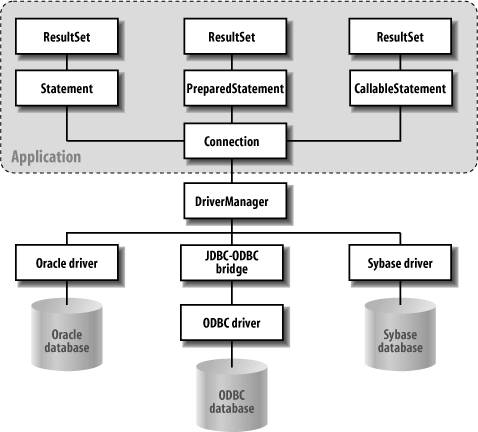 8.1.1. JDBC BasicsBefore we discuss all of the individual components of JDBC, let's look at a simple example that incorporates most of the major pieces of JDBC functionality. Example 8-1 loads a driver, connects to the database, executes some SQL, and retrieves the results. It also keeps an eye out for any database-related errors. Example 8-1. A simple JDBC example import java.sql.*; public class JDBCSample { public static void main(java.lang.String[] args) { try { // This is where we load the driver Class.forName("sun.jdbc.odbc.JdbcOdbcDriver"); } catch (ClassNotFoundException e) { System.out.println("Unable to load Driver Class"); return; } try { // All database access is within a try/catch block. Connect to database, // specifying particular database, username, and password. Connection con = DriverManager.getConnection("jdbc:odbc:companydb", "", ""); // Create and execute a SQL statement Statement stmt = con.createStatement( ); ResultSet rs = stmt.executeQuery("SELECT FIRST_NAME FROM EMPLOYEES"); // Display the SQL results while(rs.next( )) { System.out.println(rs.getString("FIRST_NAME")); } // Make sure our database resources are released rs.close( ); stmt.close( ); con.close( ); } catch (SQLException se) { // Inform user of any SQL errors System.out.println("SQL Exception: " + se.getMessage( )); se.printStackTrace(System.out); } } }Example 8-1 starts out by loading a JDBC driver class (in this case, Sun's JDBC-ODBC bridge). Then it creates a database connection, represented by a Connection object, using that driver. With the database connection, we can create a Statement object to represent a SQL statement. Executing a SQL statement produces a ResultSet that contains the results of a query. The program displays the results and then cleans up the resources it has used. If an error occurs, a SQLException is thrown, so our program traps that exception and displays some of the information it encapsulates. Clearly, there is a lot going on in this simple program. Every Java application that uses JDBC follows these basic steps, so the following sections discuss each step in much more detail. 8.1.2. JDBC DriversBefore you can use a driver, it must be registered with the JDBC DriverManager. This is typically done by loading the driver class using the Class.forName( ) method: try { Class.forName("sun.jdbc.odbc.JdbcOdbcDriver"); Class.forName("com.oracle.jdbc.OracleDriver"); } catch (ClassNotFoundException e) { /* Handle Exception */ }One reason most programs call Class.forName( ) is that this method accepts a String argument, meaning that the program can store driver selection information dynamically (e.g., in a properties file). Drivers can be loaded by a J2EE server and connections made using these drivers can be provided to the application via JNDI. We'll see more about that toward the end of this chapter. For most applications, server-managed connections have replaced the use of DriverManager. JDBC drivers are available for most database platforms, from a number of vendors and in a number of different flavors. There are four categories of drivers:
When you are selecting a driver, you need to balance speed, reliability, and portability. Different applications have different needs. A standalone, GUI-intensive program that always runs on a Windows NT system will benefit from the additional speed of a Type 2, native-code driver. An applet might need to use a Type 3 driver to get around a firewall. A servlet that is deployed across multiple platforms might require the flexibility of a Type 4 driver. A list of JDBC drivers is available at http://developers.sun.com/product/jdbc/drivers. 8.1.3. JDBC URLsA JDBC driver uses a JDBC URL to identify and connect to a particular database. These URLs are generally of the form: jdbc:driver:databasename The actual standard is quite fluid, however, as different databases require different information to connect successfully. For example, the Oracle JDBC-Thin driver uses a URL of the form: jdbc:oracle:thin:@site:port:database while the JDBC-ODBC bridge uses: jdbc:odbc:datasource;odbcoptions The only requirement is that a driver be able to recognize its own URLs. 8.1.4. The JDBC-ODBC BridgeThe JDBC-ODBC bridge ships with Sun's JDK. The bridge provides an interface between JDBC and database drivers written using Microsoft's Open Database Connectivity (ODBC) API. The bridge was originally written to allow the developer community to get up and running quickly with JDBC. Since the bridge makes extensive use of native method calls, it is not recommended for long-term or high-volume deployment. The bridge also doesn't support JDBC 3.0 functionality (the driver bundled with JDK 1.4 and Java 5.0 supports JDBC 2.0). The bridge is not a required component of the JDK, so it is not supported by most web browsers or other runtime environments. Using the bridge in an applet requires a browser with a JVM that supports the JDBC-ODBC bridge, as well as a properly configured ODBC driver and data source on the client side.[*]
The JDBC URL subprotocol odbc has been reserved for the bridge. Like most JDBC URLs, it allows programs to encode extra information about the connection. ODBC URLs are of the form: jdbc:odbc:datasourcename[;attribute-name=attribute-value]* For instance, a JDBC URL pointing to an ODBC data source named companydb with the CacheSize attribute set to 10 looks like this: jdbc:odbc:companydb;CacheSize=10 |
EAN: 2147483647
Pages: 269