Using the Help System
| We've yet to advance our computing systems to the level displayed in Star Trek where officers command an action and it takes place. When you want your computer to do something, you need to tell it what to do. Often, you have to explain in great detail at every step exactly what actions to take or not to take. The Windows XP Help system is designed to aid you in finding out what everything within the environment can and cannot do as well as teaching you how to perform the activity you need for work or play. The Help system is accessed by clicking on the Help and Support item on the top level of the Start menu. The Help system offers a wide range of options from a search routine, to topic-organized texts, to task-assisting walk-throughs, to Internet updated dynamic content help (see Figure 4.15). The Help system also includes access to a full index, a history list, and a favorites list. It operates in much the same way as a Web browserusing hyperlinks, back and forward buttons, and the ability to return to the start of the system using the Home button. When searching for material, you can use Boolean rules to fine-tune your keyword search phrases (AND, OR, NOT, and NEAR). This is definitely a tool that is worth your effort to explore and to consult in times of trouble or confusion. Figure 4.15. The Help and Support Center interface.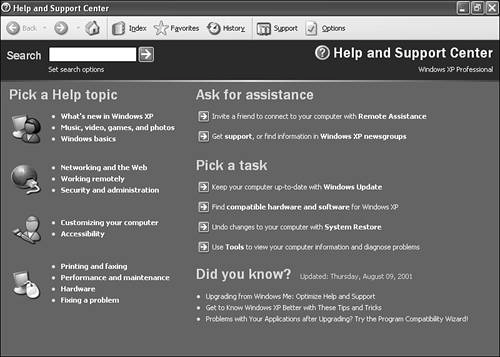 |
EAN: 2147483647
Pages: 450