About the Printer Setup Utility
| If you run into a printer problem, such as being unable to find a printer that is hooked up to your computer, open the Printer Setup Utility, in the Utilities folder on the hard drive of your Mac mini (Figure 6.2). Figure 6.2. The Printer Setup Utility, on the Mac mini's hard drive, is the one-stop shop for solving printing problems. It comes with useful help files, but Mac printing is usually so simple that you may never need to look at them.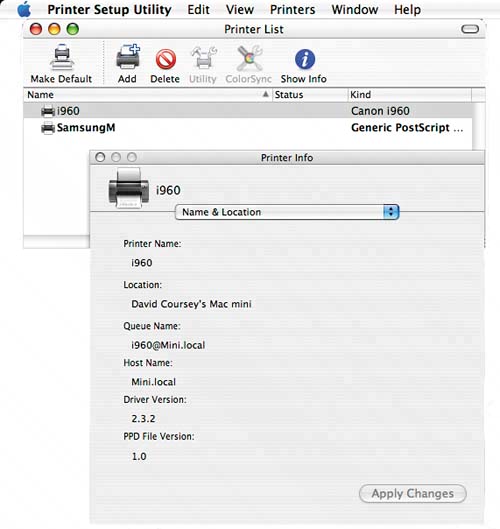 You can also get to these settings from the Print & Fax preferences pane in System Preferences (click the System Preferences icon in your Dock; for information on the Dock, see Chapter 8). If you own more than one Mac and want to share a printer that is attached to one (or more) of them, be sure to turn on Printer Sharing in the Sharing preferences pane. |
The Mac mini Guidebook A practical, hands-on book for everyoneincluding Windows usersmoving to Apple's compact computer
ISBN: N/A
EAN: N/A
EAN: N/A
Year: 2004
Pages: 146
Pages: 146