| Windows SharePoint Services 2.0 is the next release for what was previously called SharePoint Team Services. You will hear some people refer to it as SharePoint Team Services 2.0, but Windows SharePoint Services is a dramatic departure from SharePoint Team Services, as you will soon see. Windows SharePoint Services can only be installed on Windows Server 2003. When installed, Windows SharePoint Services provides the following services: Windows SharePoint Services Web Sites Web sites that provide a highly customizable solution for sharing data among a group of people. The Web site shown in Figure C.12 is a Windows SharePoint Services Web site. When Windows SharePoint Services is installed, the root Web site on the Web server is converted into a Windows SharePoint Services Web site. Figure C.12. A Windows SharePoint Services Web site. 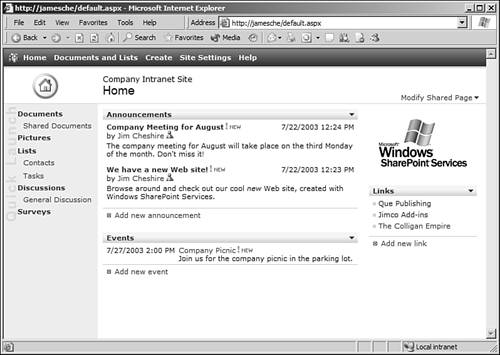
Web Parts  Web Parts are compartmentalized components that can be used in a Web page to add dynamic functionality such as data from a database or a dynamic calendar of events. Web Parts can be added from within the Windows SharePoint Services Web site running in the browser or from within FrontPage 2003. Earlier versions of FrontPage do not support adding or editing Web Parts. Web Parts are compartmentalized components that can be used in a Web page to add dynamic functionality such as data from a database or a dynamic calendar of events. Web Parts can be added from within the Windows SharePoint Services Web site running in the browser or from within FrontPage 2003. Earlier versions of FrontPage do not support adding or editing Web Parts. Data Views  Data Views are specialized Web Parts that are designed to connect to many kinds of data. Data Views can connect to databases, XML Web services, XML files, and many other types of data. A Data View is inserted from within FrontPage 2003. Earlier versions of FrontPage do not support Data Views. Data Views are specialized Web Parts that are designed to connect to many kinds of data. Data Views can connect to databases, XML Web services, XML files, and many other types of data. A Data View is inserted from within FrontPage 2003. Earlier versions of FrontPage do not support Data Views. FrontPage Support After installing Windows SharePoint Services on your Web server, you will be able to open your Web sites with FrontPage just as you do with the FrontPage Server Extensions. You can also use FrontPage Web components such as the Hit Counter component and other runtime components on your pages. The FrontPage Database Results and Database Interface Wizards are not supported and are replaced with Data Views.
 For more information on Data Views, see "The Data Source Catalog," p. 736. For more information on Data Views, see "The Data Source Catalog," p. 736.
 For more information on the Database Results and Database Interface Wizard, see "FrontPage and Databases," p. 705. For more information on the Database Results and Database Interface Wizard, see "FrontPage and Databases," p. 705.
NOTE For more information on XML, read Special Edition Using XML. For more information on XML Web services, read XML and ASP.NET from Que Publishing.
Windows SharePoint Services Web sites store all their content on Microsoft SQL Server, which means that your content is not saved to a disk location. In other words, you can't get to your content by browsing to C:\inetpub\wwwroot because it isn't there. Windows SharePoint Services also does not create virtual directories for your Web sites in the Internet Information Services snap-in. If you want to administer a Windows SharePoint Services Web site, use the Windows SharePoint Services Administration tool that will be discussed in detail later.  For more information on Microsoft SQL Server, read SQL Server System Administration from Que Publishing. For more information on Microsoft SQL Server, read SQL Server System Administration from Que Publishing.
|
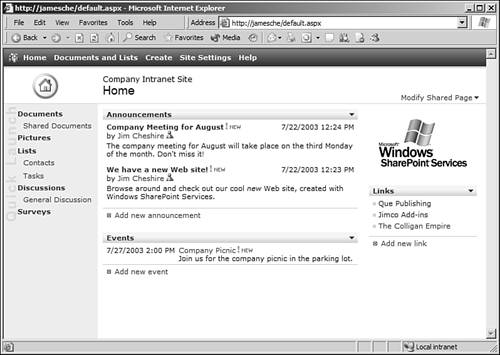
 For more information on Data Views,
For more information on Data Views,