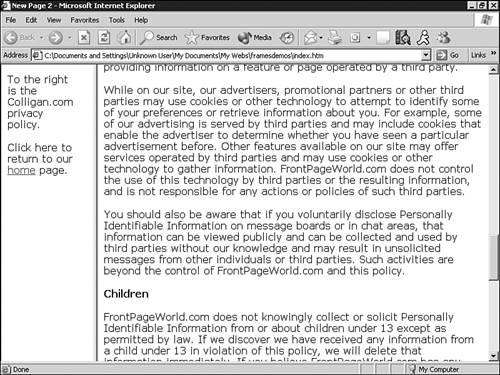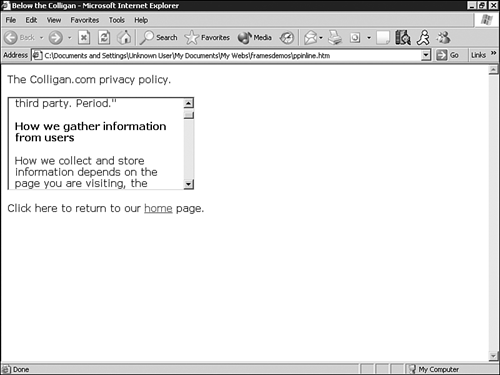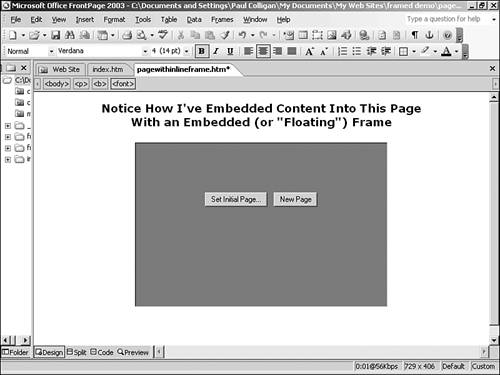Working with Inline Frames
| Inline frames keep much of the same look and feel to traditional framed pages but are actually embedded in an existing page instead of being locked in a frame. They provide a great effect to Web design and solve some of the problems introduced by frames, but they still require considerations of their own. Inline frames are sometimes also called "floating frames" because of the way they seem to float over the page they are embedded in. Figures 11.9 and 11.10 show a regular frame versus an inline frame. Figure 11.9. A traditionally framed page separates the content into two distinct sections.
Figure 11.10. An inline framed page places the content directly into the Web page.
CAUTION As with normal frames, not all browsers support inline frames. Take this into consideration when using them. In addition, most of the disadvantages of frames remain disadvantages in the inline frame option. Inline frames are a very attractive design option, but they should be used with caution for these very reasons. TIP It is a popular practice for some to use inline (or regular) frames to frame content from another Web site within their own. If you are going to do so, it is a good idea to make it clear that the content you are framing comes from another site.
Creating an Inline FrameTo create an inline frame, select where you would like to place the frame and choose Insert, Inline Frame. FrontPage will then place a holder for the inline frame on your page (see Figure 11.11). Figure 11.11. An inline frame embeds directly onto an existing Web page. Note the Set Initial Page and New Page options are the same as in a regular frame.
FrontPage offers two initial options when working with an inline frame: Set Initial Page and New Page. If you select the Set Initial Page option, FrontPage will ask you for the source of the page. The New Page option will let you create the content for the new frame directly in the FrontPage interface. Editing Inline Frame PropertiesYou can easily drag and drop the borders of an inline frame when working in Design view to get an approximation of how the frame will look on your Web page. You can also double-click on the inline frame to open the Inline Frame Properties dialog box to modify the frame more precisely (see Figure 11.12). Figure 11.12. The Inline Frame Properties dialog box lets you edit every aspect of your inline frame.
You can also modify the HTML for an inline frame in Code view. |
EAN: 2147483647
Pages: 443