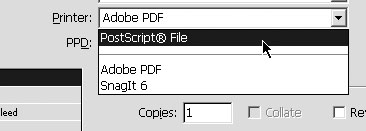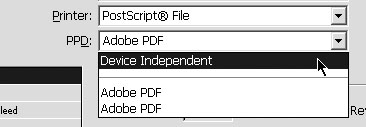Creating PostScript Files
| Instead of sending the InDesign document to a service bureau, you can create a PostScript file that contains all the information necessary to print the file. (This is sometimes called printing to disk.) A standard PostScript file contains all the information necessary to print the file as well as the specific information about the printer. To create a standard PostScript file:
A device-independent PostScript file does not contain any information about the type of printer or output device. Tip This lets you create a PostScript file even if you don't know the type of printer that your document will be printed on. To create a device-independent PostScript file:
|
EAN: 2147483647
Pages: 309