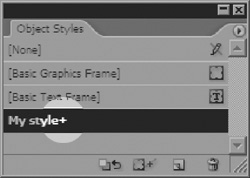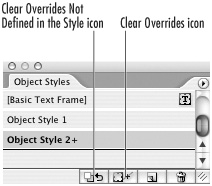Working with Object Styles
| For the most part, you work with object styles as you would text style, however, with one important difference. There are two types of local formatting changes that can be applied to object styles. There are the local formatting changes that modify attributes that are defined in the style; and there are the local formatting changes that modify attributes that are not defined in the style. Each of these is handled differently. To clear local formatting defined in the style:
You may also have made changes to the object in categories that were not selected in the object style. This local formatting is not indicated by a plus sign. To clear local formatting not defined in the style:
|
EAN: 2147483647
Pages: 309