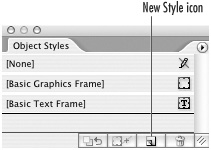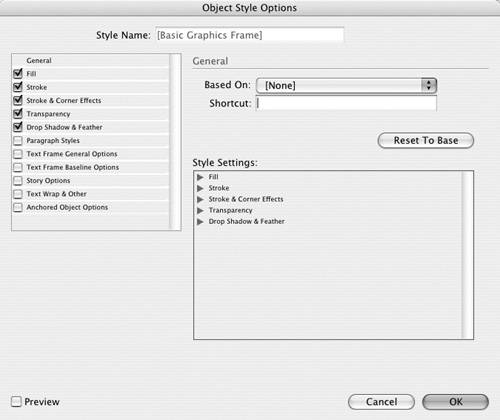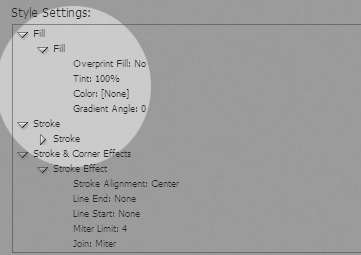Defining Object Styles
| Just as character and paragraph styles make it easy to apply formatting to text, object styles make it easy to apply formatting to objects. InDesign comes with three built-in object style settings. Tip If you understand the principles of text styles, it will be easy to work with object styles. To apply the built-in object styles:
To modify the default styles:
|
EAN: 2147483647
Pages: 309