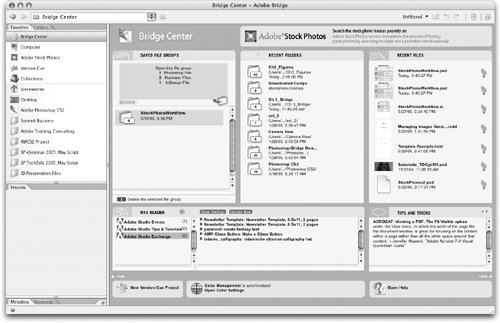| If you have purchased Adobe Creative Suite, the Bridge Center serves as a portal to the Adobe Creative Suite workflow. Bridge Center is found only when Adobe Bridge is installed as part of Adobe Creative Suite. It's not found in the version of Bridge installed in individual applications. If you choose to use it, the Bridge Center can be your entry point for several Bridge functions. It also provides quick access to recent files and folders, RSS newsreaders for up-to-the-minute news, tips and tricks for Adobe CS2 applications, color management features, Help documentation, and even Version Cue projects. (RSS stands for Really Simple Syndication and is described in the section below.) You open Bridge Center by clicking it on the Favorites panel (Figure 3-34). (If you don't see the Bridge Center in the Favorites panel, turn it on in the Bridge General Preferences.) Figure 3-34. Use the Bridge Center as a portal to other Bridge and CS2 features. 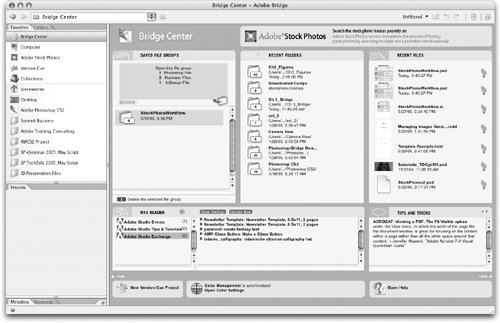
Here are the features found in the Bridge Center: Saved File Groups lists sets of files you've saved as a group, even if they exist in different applications. You can close and save your currently opened files as a group by clicking Save Open Files in a File Group. You'll be prompted for a group name, which will appear in the Saved File Groups pane. When you open a saved file group, Bridge opens the current version of these files. In practice, we don't find this feature all that useful; its implementation is somewhat awkward and inflexible. Recent Folders and Recent Files list what their names describe. Clicking on the name of a folder opens that folder in the Content panel. Clicking on the name of a file opens the file. RSS Reader makes visible news in RSS, an XML format for distributing web content. By default it gives access to Resource Center Events, Resource Center Tips & Tricks, and Adobe Studio Exchange. You can add an RSS site by clicking the + [plus] icon to the right of the RSS Reader heading. Click Open Settings to set how often RSS sites are checked. You can also manually update the Reader by clicking Update Now. Tips And Tricks lists tips and tricks for Adobe Creative Suite and other Adobe applications. Shortcuts: There are shortcut buttons to jump to Adobe Stock Photos, to open a new Version Cue project, to start the Adobe Help Center, and to open Color Settings.
|