10.6 Leveraging Microsoft Operations manager for Exchange server management
Shortly after Exchange 2000 was released, Microsoft also released MOM. MOM represents a new play for Microsoft into the service and server monitoring and management arena. MOM provides a centralized console through which Exchange and Windows administrators can view system and service events and alerts. MOM also enables a distributed and tiered management architecture whereby an organization’s entire server infrastructure can be monitored in a way that suits its unique business requirements and IT infrastructure.
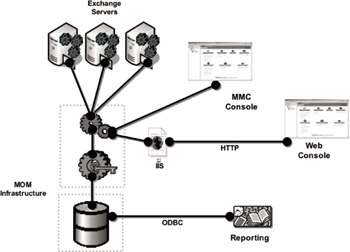
Figure 10.4: Example of MOM architecture for Exchange monitoring.
The Exchange 2000/2003 Management Pack (MP) for MOM extends the base MOM management environment and provides specific instrumentation tailored to an Exchange Server environment—the things about which Exchange administrators care the most. The Exchange MP goes far beyond the basic event collection and uses specific logic and knowledge to identify whether events are relevant to an Exchange administrator. Through the detection of, alerting to, and automated response to critical events, the management pack for Exchange Server notifies you about, helps correct, and potentially prevents Exchange service outages. Table 10.5 provides an overview of the key monitoring features the MOM MP for Exchange 2000/ 2003 provides.
| Monitoring Feature | Description |
|---|---|
| Mail Flow Verification | MP pack logic allows you to verify that mail can flow throughout your organization’s Exchange topology by sending test mails via the MP on each Exchange server. |
| MAPI Logon Verification | The MP continually sends MAPI client logon requests to the servers you configure. This provides verification that the Exchange servers and the AD are functioning and available. |
| Server Health Monitoring | The Exchange MP collects performance data and alerts you when critical thresholds are exceeded, such as low memory or high CPU utilization. |
| Queue Monitoring | The MP monitors high queue lengths for the delivery queues on an Exchange server. |
| Disk Capacity Monitoring | The MP looks at disk resources that are critical to Exchange and checks the bytes used and calculates the percentage of space available. |
| Services Monitoring | The MP monitors of specific services that the administrator specifies should be running on Exchange servers. |
| Configuration Monitoring | Monitoring of configuration changes and settings of Exchange servers. |
Besides monitoring and alerting, the Exchange MP for MOM provides extensive reporting features and an integrated and customizable knowledge base. As administrators view alerts for their Exchange servers, they can get information about the problem by using a knowledge base tab when viewing the detailed alert information. The knowledge base not only allows you to view information from Microsoft about the specific issue, but also lets you add information specific to your configuration, scenario, environment, or other areas. The reporting feature includes many Exchange-specific reports that help administrators rapidly analyze and graph information to allow them to understand usage trends, monitor availability, perform load balancing, and conduct capacity planning for an Exchange deployment. If you are considering a management environment for your Exchange deployment, MOM with the Exchange MP should be on your short list. For more information about MOM, see www.microsoft.com/mom. If you want specific information on the Exchange MP for MOM, see www.microsoft.com/mom/evaluation/ datasheets/ExchangeMP.asp or www.microsoft.com/exchange/techinfo/administration/mom.asp.
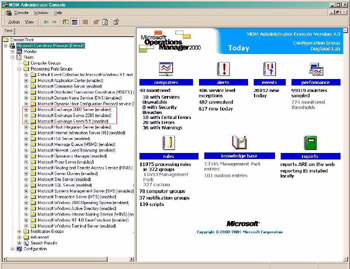
Figure 10.5: Microsoft Operations Manager console view.
EAN: 2147483647
Pages: 91
- Challenging the Unpredictable: Changeable Order Management Systems
- ERP System Acquisition: A Process Model and Results From an Austrian Survey
- Enterprise Application Integration: New Solutions for a Solved Problem or a Challenging Research Field?
- The Effects of an Enterprise Resource Planning System (ERP) Implementation on Job Characteristics – A Study using the Hackman and Oldham Job Characteristics Model
- Distributed Data Warehouse for Geo-spatial Services