Chapter 6: Exchange Server Disaster-Recovery Best Practices
Providing rapid and safe recovery within desired service levels is a key part of building mission-critical Exchange deployments. Microsoft has continued support for previous methods and strategies for performing backup and restore operations, but has evolved backup support in Exchange 2000/2003 to support new features such as multiple storage groups and databases on a single Exchange server. With proper planning and the following recommended best practices, your organization can be prepared in the event of Exchange Server data loss. This data loss can span a wide spectrum from a complete server catastrophe to simply performing an individual message recovery. In this chapter, after having laid the technology foundation in Chapter 5, I will discuss some recommended best practices for successfully implementing disaster recovery for your Exchange deployment. Of course, these best practices must be tailored to your organization’s specific needs. In addition, while many of the best practices developed for previous versions of Exchange Server still apply to Exchange 2000/2003, many of them are evolving. Finally, since Exchange 2003 is a relatively new product and, thus, not widely deployed, many best practices for Exchange 2003 are yet to be developed and realized (although, they should not vary drastically from Exchange 2000). With that said, the suggestions and tips that I outline here will give Exchange system managers a jump start in developing practices and procedures that will help ensure their Exchange deployments are both highly available and recoverable.
6.1 Best practice #1: Understand Exchange technology
I have devoted an entire chapter in this book to Exchange storage/database technology. Understanding the underlying technology of the Exchange database engine is a foundation for understanding the backup and restore process. A close examination of the database engine and transaction logging will help you understand how Exchange Server ensures that data remains intact and with the highest levels of integrity in the event of a system or component failure. Along with a familiarity with the database engine, a thorough understanding of the concepts of storage groups and databases is key. Understanding which files the Exchange database engine uses is also extremely important. In Chapter 3, I discussed property data files (*.EDB), streaming data files (*.STM), patch files (*.PAT), and transaction log files (*.LOG) which are all key components of backup and restore operations for Exchange. Without detailed knowledge of the various database engine components and their purposes, it will be difficult to design and operate systems with the highest levels of availability, scalability, and reliability. In the event that disaster-recovery operations need to be performed, procedures and plans that comprehend how Exchange recovers its databases will be the key to rapid restoration of system operations. If you are not thoroughly familiar with these concepts, go back and reread Chapter 3.
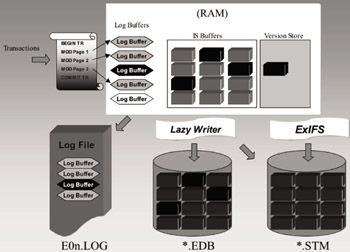
Figure 6.1: Exchange Server transacted storage architecture.
By understanding Exchange database technology, you will have a head start on backup and restore technology (the subject of Chapter 5). The most important concept in Exchange 2000/2003 is the change from monolithic storage in previous versions of Exchange Server to multiple storage groups (ESE instances) and multiple mailbox and public folder stores ( multiple databases, called MDBs) within each storage group. You are able to back up and restore databases within a storage group either individually or as a group (i.e., the entire storage group). Also, remember that each storage group (and the databases configured in the storage group) shares a common sequence of transaction logs. Transactions logs are the critical component for data recovery in Exchange. When a database becomes damaged or corrupted, it is the transaction logs that allow you to recover a database from a backup and restore it to a consistent state. Knowledge of Exchange database technology and how recovery is accomplished is fundamental to success, which is why I chose to present it at the top of the list of disaster recovery best practices for mission-critical systems.
EAN: 2147483647
Pages: 91