Answers to Chapter 4 Review Questions
1:
What happens if you replace the active Supervisor module?
A:If you replace the active module, the standby becomes the active Supervisor module. If the configuration files differ between the two, the now active Supervisor updates the configuration on the replacement module. Likewise, if any software images differ, the now active module updates the replacement unit.
2:If your redundant Supervisor engines are running software version 4.1, the uplink ports on the standby engine are disabled until it becomes the active supervisor. What strategies might you need to employ to ensure that failover works for the uplinks?
A:Referring to Figure A-1, if you connect the uplink ports from the active supervisor module on Cat-A to the active supervisor on Cat-B, everything works well until one of the supervisors fail. The now active uplinks on the standby module of Cat-A are connected to the inactive uplinks on the standby module of Cat-B. Connectivity might be lost, Spanning Tree reconverges. Therefore, you might want to cross connect modules as in Figure A-2 or Figure A-3. The strategy of Figure A-2 enables only one link to be active at a time, whereas the strategy of Figure A-3 allows two links to be active at a time. Another alternative is to not use the Supervisor ports for uplinks, but use them for host connections instead.
Figure A-1. Uplink Strategies for Failover
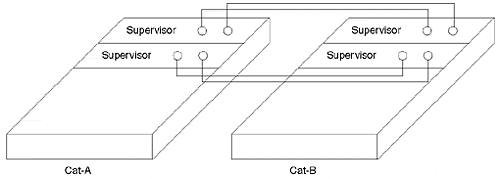
Figure A-2. Cross Connect Strategy 1
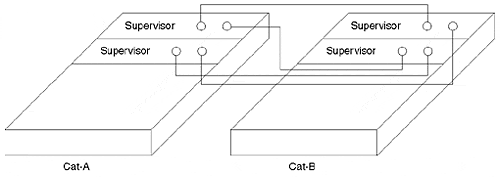
Figure A-3. Cross Connect Strategy 2
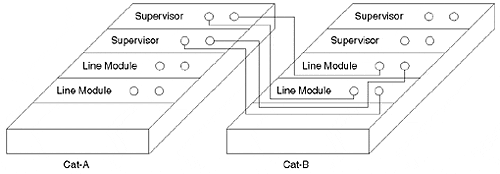
Table 4-4 shows how to recall and edit a command from the history buffer. How would you recall and edit the following command so that you move the ports from VLAN 3 to VLAN 4?
set vlan 3 2/1-10,3/12-21,6/1,5,7A:
You cannot simply use the edit ^3^4 because this changes not just the VLAN, but the port list too. Ports 3/12-21 become 4/12-21. Rather, you could use the command ^vlan 3^vlan 4 and be more specific about the string you are modifying. This changes only the VLAN assignment without modifying the port values.
4:What happens if you configure the Supervisor console port as sl0, and then you directly attach a PC with a terminal emulator through the PC serial port?
A:The PC cannot attach to the console, because the Catalyst expects SLIP-based IP connections through the interface. The sl0 configuration means that you access the Catalyst console port by treating the serial line as an IP device. When you attach a PC through the serial port and do not use the IP mode, the PC does not attempt to use its IP stack to build the connection.
5:The Catalyst 5500 supports LS 1010 ATM modules in the last 5 slots of the chassis. Slot 13 of the 5500 is reserved for the LS1010 ATM Switch Processor (ASP). Can you use the session command to configure the ASP?
A:No, you cannot use the session command. This command only works to attach to modules through the Catalysts switching bus, not the ATM bus. To configure the ASP, you need to attach a console to the ASP's console port. Use IOS commands to configure the ASP and line modules.
6:The command-line interface has a default line length of 24 lines. How can you confirm this?
A:Example 4-6 in Chapter 4 shows the configuration file for a Catalyst 5000 family device. Note the configuration command set length 24 default, which sets the screen length.
EAN: N/A
Pages: 223