Switching Routers
Whereas MLS relies on hardware-based caching to perform shortcut switching, the Catalyst 8500 relies on hardware to perform the same tasks as a traditional router, only faster. To accomplish the extremely high throughput required in modern campus backbones, the 8500s split routing tasks into two functional groups. The job of running routing protocols such as OSPF and EIGRP for purposes of topology discovery and path determination are handled by a general-purpose, RISC-based CPU (these are often referred to as "control plane" activities). The job of doing routing table lookups and data forwarding is handled by high-speed ASICs (this if often called the "data plane"). Combined, these create a very fast but feature-rich and flexible platform.
Note
The "Native IOS Mode" of the Catalyst 6000 can also be used to implement the "switching router" style of Layer 3 switching. This will be discussed later in this chapter, as well as in Chapter 18.
In the case of the Catalyst 8510, Cisco's first switching router targeted at the campus market, the routing functions are performed by a Switch Route Processor (SRP). From a hardware perspective, the SRP is essentially the same as the ATM Switch Processor (ASP) from a Lightstream 1010 ATM switch. However, rather than running ATM routing protocols such as PNNI, the SRP is used to run datagram routing protocols such as RIP and OSPF.
After the routing protocol has been used to build a routing table, the CPU uses this information to create what is called a Cisco Express Forwarding (CEF) table. Just as the routing table lists all of the possible locations this router can deliver packets to, the CEF table contains an entry indicating how to reach every known location in the network. However, unlike a routing table, which is limited to very basic information such as destination route, next hop, and routing metric, the CEF table can be used to store a variety of information that pertains to features such as Queuing and QoS/COS. Furthermore, because it is stored in a format that provides extremely efficient longest-match lookups, it is very fast. CEF fulfills the competing goals of speed and functionality and represents an important step forward in routing technology. Cisco has been using CEF with great success in their high-end, Internet-oriented routing platforms since 1997 and has introduced it to the entire line of routers starting in IOS 12.0.
Although the basic concept of CEF is available throughout Cisco's product line, the 8510 introduced a new use of this technology. The CPU located on the SRP is used to create the CEF table, but it is not used to make forwarding decisions. Instead, the CPU downloads a copy of the CEF table to every line card. The line cards then contain ASICs that perform the actual CEF lookups at wire-rate speeds. From the point of view of the ingress port on the 8510, it has a bunch of ATM-like virtual circuits that connect it to every other port in the box (there are multiple virtual circuits [VCs] between all of the ports to facilitate QoS). You can think of these VCs as tubes that the input port can use to send data to each output port. If you then think of the incoming data as marbles, each input port simply uses the CEF to determine which marble gets dropped in which tube.The result is a mechanism that builds an efficient and flexible forwarding table centrally using a general-purpose CPU, but uses a distributed set of high-speed ASICs to handle the resource intensive process of determining how to move frames through the box. When this is combined with the fact that 8500 switches are based on ATM technology internally and therefore support sophisticated QoS mechanisms, the benefits of CEF become extremely compelling.
The 8540, Cisco's next switching router, uses the same technique but with different hardware. The primary differences are a new set of control and line cards and a larger chassis that supports more interfaces and a higher-speed backplane/fabric (because the 8500s use ATM technology internally, they have more of a fabric than a backplane). In the 8540, the single SRP of the 8510 has been split into the Route Processor (RP) and the Switch Processor (SP). The RP handles functions such as running routing protocols and building the CEF tables (control plane). The line cards still contain ASICs that use a local copy of the CEF table to make forwarding decisions (data plane). However, to move data across the backplane/fabric, the line cards must use the services of the SP.
In most respects, another advantage to the 8500's approach to Layer 3 switching is that the CPU runs the full IOS. Not only does this result in a more mature implementation of routing protocols and other features, it makes configuration a breeze for anyone familiar with Cisco's traditional router platform. Simply perform the normal conf t, int fa X/X/X, and router ospf 1 sequence of commands and you are ready to roll in most situations. For example, consider the network illustrated in Figure 11-22.
Figure 11-22. A Sample Catalyst 8500 Network
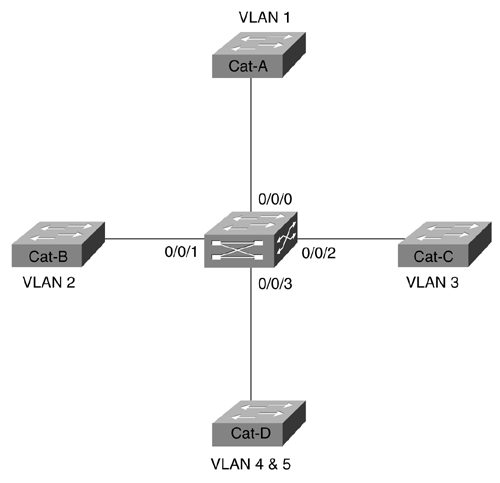
Cat-A, Cat-B, Cat-C, and Cat-D are Catalyst 5000 devices performing the usual Layer 2 switching. Each of these has a single VLAN except Cat-D which has two VLANs. All of the Catalyst 5000s are connected to a central 8500 for Layer 3 routing services. Example 11-16 shows a possible configuration for the 8500.
Example 11-16 Sample Catalyst 8500 Series Configuration
ipx routing 0000.0000.1001 ! interface FastEthernet0/0/0 description VLAN 1 ip address 10.1.1.1 255.255.255.0 ! interface FastEthernet0/0/1 description VLAN 2 ip address 10.1.2.1 255.255.255.0 ipx network 2 ! interface FastEthernet0/0/2 description VLAN 3 ip address 10.1.3.1 255.255.255.0 ipx encapsulation ARPA ipx network 3 ! interface FastEthernet0/0/3 no ip address ! interface FastEthernet0/0/3.4 description VLAN 4 encapsulation isl 4 ip address 10.1.4.1 255.255.255.0 ipx network 4 ! interface FastEthernet0/0/3.5 description VLAN 5 encapsulation isl 5 ip address 10.1.5.1 255.255.255.0 ipx network 5 ! router eigrp 1 network 10.0.0.0
All VLANs are configured for both IP and IPX traffic except VLAN 1 which is only using IP. All of the IPX interfaces are using the default Ethernet encapsulation of novell_ether except Fast Ethernet0/0/2 which is using ARPA (DIX V2). Also, because Cat-D is using two VLANs, Fast Ethernet0/0/3 is configured for ISL. As with the ISL router-on-a-stick examples earlier, each VLAN is configured on a separate subinterface.
Tip
The show vlan command on the 8500 can be very useful for getting a quick overview of which VLANs have been configured on which ports.
EtherChannel
One feature that deserves special mention is EtherChannel. The 8500s support both Fast and Gigabit EtherChannel. When configuring EtherChannel on any Cisco router (including the 8500s), the configuration centers around a virtual interface known as the Port-Channel interface. Your IP and IPX configurations are placed on this interface. The real Ethernet interfaces are then included in the channel by using the channel-group command. For example, the partial configuration in Example 11-17 converts Cat-D in Figure 11-22 to use EtherChannel on Ports 0/0/3 and 0/0/4.
Example 11-17 Configuring EtherChannel on the Catalyst 8500 and Cisco Routers
interface Port-Channel1 description To Cat-D no ip address ! interface Port-Channel1.4 description VLAN 4 encapsulation isl 4 ip address 10.1.4.1 255.255.255.0 ipx network 4 ! interface Port-Channel1.5 description VLAN 5 encapsulation isl 5 ip address 10.1.5.1 255.255.255.0 ipx network 5 ! interface FastEthernet0/0/3 no ip address channel-group 1 ! interface FastEthernet0/0/4 no ip address channel-group 1
Notice that the ISL subinterfaces are created under the Port-Channel interface, not under the real Fast Ethernet interfaces.
EAN: N/A
Pages: 223